Stop and Think Before You Click
DC the Computer guy
I’ve been working with technology since 1995 and supporting people and businesses as an IT partner for the past 30 years. Looking back, I can see that my thoughts on cybersecurity have changed, and I’ve learned some valuable lessons that changed how I approach educating others. I used to bombard people with statistics and technical details, but guess what? That didn’t really help them stay safe from cyber threats.
So, I’ve switched gears and now focus on a simple yet powerful message: “Stop and think before you click.”
Cybersecurity Evolution
Over the past three decades, I’ve seen cybersecurity transform from something most people didn’t take seriously to becoming a critical aspect of our daily lives. Viruses used to be a nuisance, and hacking happened to other, more important people. But times have changed. Nowadays, everyone’s a target, no matter who you are or where you come from. The rise of automated attacks means we all need to be on high alert and take proactive steps to protect ourselves. And unfortunately, with the rise of Artificial Intelligence, it’s just going to get worse.
So, what can we do?
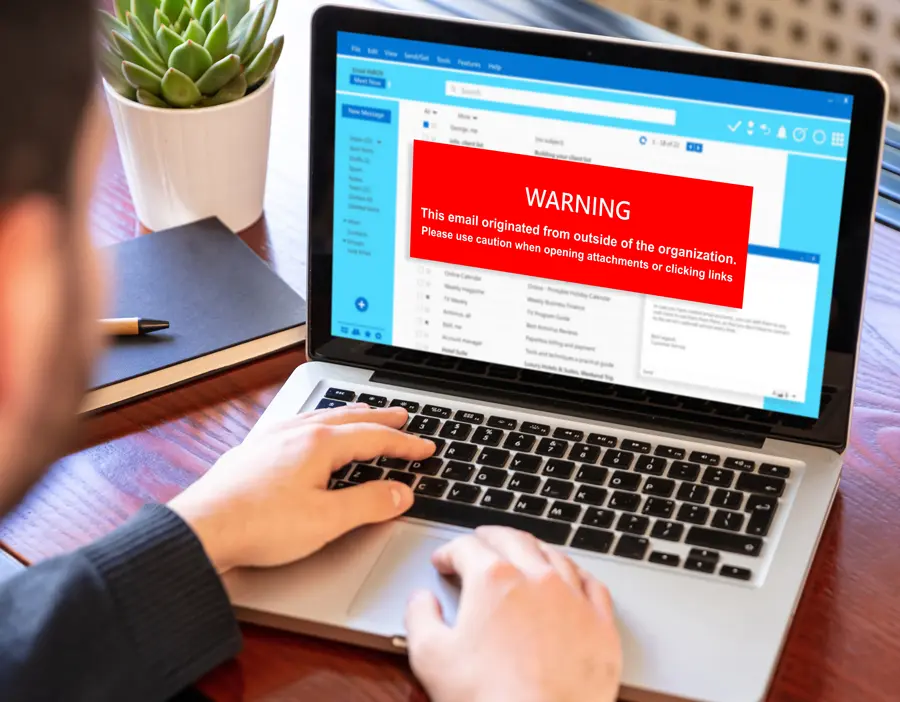
Today, it’s all about layering our defenses. All businesses need firewalls, antivirus software, encryption, backups, and solid policies put in place. But here’s the kicker: our actions are just as important. Cyber threats continue to evolve – IT companies put all the necessary hardware and software in place to protect our data, so hackers shift their attacks to social engineering, focusing on people. That means that we need to educate and train ourselves and our employees because, let’s face it, the weakest link in the chain leaves us vulnerable to attack.

EMAIL ATTACKS
That brings me to emails. You know what? They’re not as trustworthy as they used to be. Phishing attempts and malicious attachments are lurking in our inboxes. But here’s the thing: we can outsmart these cyber threats by simply stopping and thinking before we click. Let me tell you how.
Take a moment to reflect when you receive an email with an attachment or a link. Ask yourself, “Why am I getting an email like this? Does it make sense in the context of my work or relationship with this person?” By considering the purpose and relevance of the email, you can assess its authenticity. If something seems off or unexpected, proceed with caution. Verify the sender’s identity and double-check if the attachment or link aligns with your ongoing collaborations or known interactions. This simple yet powerful habit of critically evaluating emails can be your shield against falling victim to illegitimate attempts.
So remember, before you click on something, pause and think. Ask yourself questions to make sure it is safe. This simple step will almost guarantee you don’t become a victim of cybercrime.
Protect Yourself
If you are not sure if an email is real, pick up the phone and call the person who sent it to ask if they really sent it. This type of verification is the best way to make sure an unexpected email with links or attachments is real. If you can’t reach them or still have doubts, ask for help from people who know how to check emails, like your IT department or cybersecurity professionals. They can tell you what to do next.
Oh, and one more thing. Be cautious about replying to suspicious emails or using phone numbers provided in them. Hackers will change the details in the email signature or give you a fake phone number so that you call them, and they’ll definitely tell you the email is legitimate – I’ve seen it happen many times. And if you reply to a suspicious email, asking, “Is this real?” the hacker will surely reply with a “Yes, it’s safe to click on that link.” Instead, independently verify contact information through trusted sources or directories. It’s better to be safe than sorry!
Final Thought
By embracing these insights and adopting the “Stop and think before you click” mindset, you’ll empower yourself to make smart decisions and stay one step ahead of the ever-evolving cyber threats. So, let’s keep it simple, stay informed, and protect ourselves in our digital world.
As always, if you have any questions or want to discuss IT service options, please get in touch with us here at CLARK by emailing [email protected] or giving us a call at 301-456-6931 for a free quote.

President And Owner
I left big business to start Clark Computer Services in 2003; not because I had a grand vision, but because I had three young children who needed their Dad around. Knowing I had to replace my salary, I went door-to-door visiting small businesses to introduce myself and ask if they needed IT support. I heard story after story from business owners and office managers about IT companies not returning calls and emails, grumpy technicians showing up late or not at all, and systems being down for days, weeks, and in some cases…months. I realized quickly that there was a clear and pressing need for reliable, honest, and professional IT support completed pleasantly and on time.

