a solid backup
is essential
Chuck's Cyber Wall
Having a good backup is essential whether you store files, pictures, or documents on your computer or out in the cloud. All too often, we trust that the information will always be available where we store it—until it isn’t. We’ve all lost files, and being forced to start over on something you’ve been working on is a terrible feeling.
Imagine that a lightning strike or a flood takes out your server, someone deletes a folder, or the data gets infected with Ransomware. All the information on which you’ve built your business is gone.
What now?
As Darren Clark is fond of saying, “I don’t care what happens; if I have a solid backup, I can recover from anything.”
Data backups are critical for businesses and individuals, not only from a disaster recovery point of view but also for your peace of mind. In business, next to an emergency response plan, which contains the steps that need to be taken to ensure everyone is safe, having a business continuity plan is essential. Backups are a key component in resuming operations following any disaster.

The 3-2-1 Backup Rule
Keeping your data safe through almost any failure scenario requires a process, planning, and a little paranoia. Imagining disaster scenarios isn’t fun for most people, but IT people see these situations all the time, so we don’t have to imagine them. And from all this experience, the industry has devised a strategy for multiple backups. In our love of acronyms, we call it the 3-2-1 Backup Rule.

Wait, backups for backups?
Yes. And here’s how it works.
- 3 Copies of Your Data
- 2 Different Mediums Stored Locally
- 1 Copy Stored Offsite
Why Do We Have 2 Onsite And 1 Offsite?
One important thing to understand is that backups are for more than disaster recovery. Fires, earthquakes, and alien attacks aren’t the only events that could require access to a backup. Less severe things like a hard drive crash, accidental deletions, and a shootout between international spies in your waiting room might require you to go to that backup for a quick restore. In these cases, it’s handy to have a backup on a server or external drive that can be easily accessed. But should Godzilla stomp on your building while duking it out with Kong, those local backups probably aren’t gonna survive it.
For these and more realistic reasons, having that offsite backup means everything!
You Have A Part To Play Too!
A successful backup is the most vital step in preventing a network disaster, but we can’t do it without you!
If your computer gets backed up, PLEASE follow these four simple guidelines:
- Leave the Computer on when you work – if it’s powered off, it can’t be backed up
- Close all files when you finish for the day – if the file is open, it will not be backed up
- We schedule backups to begin at 7 pm – if you work later than that, let us know
- When you go on vacation, drop us a line, and we’ll adjust our backup schedule
If your computer doesn’t get backed up, you have one straightforward guideline:
- Don’t store files on your desktop – only network drives and cloud services are backed up
With your help, and the 3-2-1 Backup Rule, not even a zombie apocalypse will be able to stop you from resuming operations—so long as you don’t get bitten.
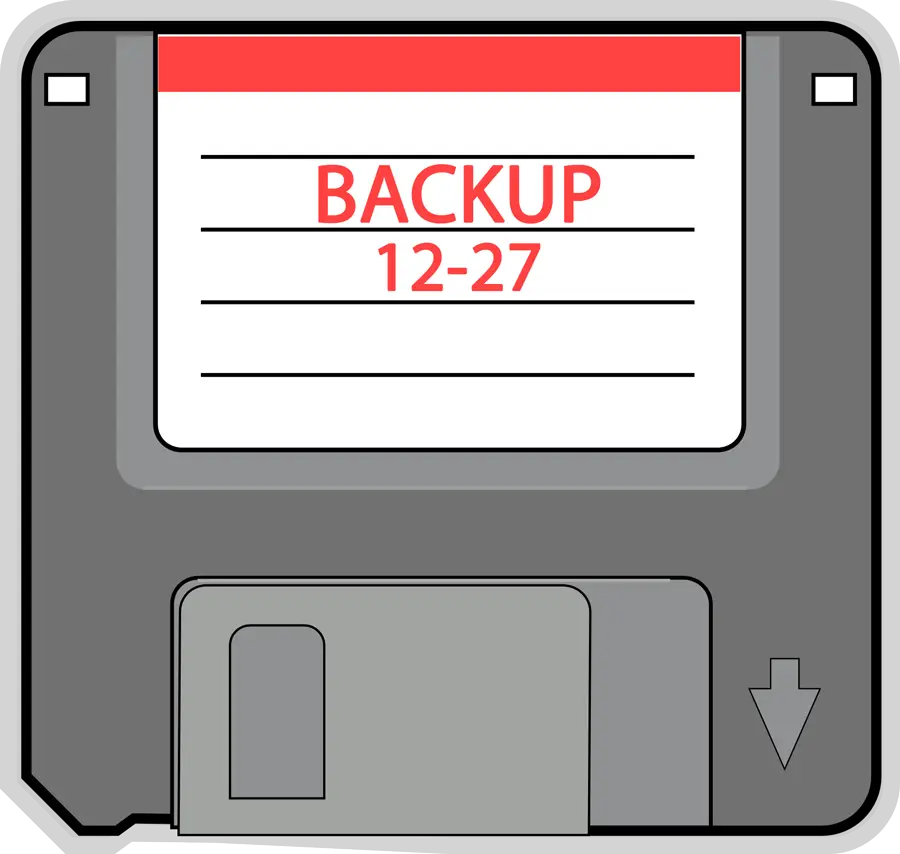
Cybersecurity Experts
At Clark Computer Services, we have the cybersecurity expertise you need, whether its help with compliance, establishing a backup process, getting antivirus and other security software onto your computers, and more. Contact us at 301-456-6931 or [email protected] to see how we can help you and your business get Cyber Secure!

Director of Cybersecurity and Marketing
I’ve always had a love of working with technology, being fortunate enough to have grown up with a grandfather who taught me how to fix things for myself and not be afraid to jump in and get my hands dirty. Over the last three decades, I’ve worked as a technician, trainer, technical writer, and manager in small businesses, enterprise organizations, and government. In addition, I’m an author, having published multiple works available online and in print. You can find my creative work at https://WritingDistracted.com

