Computer Hardware Basics:
A Guide for Small Business IT Users
Sydney's Seminar
With a basic understanding of computer hardware, you can help your IT team resolve your issues faster. Let’s face it: your computer isn’t going to freeze up on a slow day; it’s going to happen while running payroll or in the middle of an important Zoom call. It’s more than an annoyance; it’s lost productivity. For business users, downtime can mean missed revenue, late invoices, or unhappy clients.
The good news? You don’t have to be a technician to help your IT team troubleshoot faster. With a basic understanding of computer hardware, you can better describe problems when they happen, and that means getting back to work faster.
Why You Should Understand Computer Hardware
At Clark Computer Services, we often see support requests come in as “My computer is broken” or “Nothing’s working.” While that’s understandable, being able to tell your IT provider what isn’t working makes a big difference. Whether you’re in medical IT, a construction office, or working remotely, understanding your equipment helps us provide faster and more accurate support.
What’s Inside Your Business Computer?
CPU – The Brain of the Machine
The Central Processing Unit (CPU) is responsible for performing all the instructions that keep your software running. If applications freeze, crash, or run slowly when only one program is open, the CPU might be overwhelmed.
Want to dive deeper into what each part does inside your machine? PCMag offers a great breakdown of PC anatomy.
Power Supply Unit (PSU) – Where the Electricity Flows
If your desktop doesn’t power on at all or it shuts off without warning, your power supply might be the issue. The Power Supply Unit (PSU) distributes power to every component in your computer, and it’s sensitive to surges, overheating, and even dust.
Important note: Never attempt to open or fix a power supply yourself. Contact your IT provider immediately.
Need help cleaning up your tech? We offer office IT support to safely address dust and airflow problems before they lead to hardware failure.
Motherboard – The Central Hub
The motherboard is like a city’s infrastructure—it connects everything. If your keyboard and mouse stop working, USB devices go unrecognized, or multiple errors pop up at once, the motherboard may be the problem. Motherboards are also sensitive to power fluctuations. If you’re in a storm-prone area, take a look at our guide to battery backup and surge protection to keep your hardware safe.
Hard Drive – Where Everything Is Stored
Your hard drive is where all your files, software, and settings live. There are two main types:
- HDD (Hard Disk Drive) – mechanical, more prone to failure, slower.
- SSD (Solid State Drive) – faster, more durable, quieter.
If you hear clicking noises or it takes forever to open files, it may be time for a replacement. Our blog explains the key differences between SSDs and HDDs if you’re considering an upgrade.
Graphics Card (GPU) – The Visual Interpreter
The Graphics Processing Unit (GPU) takes all the data your computer is handling and turns it into what you see on your screen. If your monitor flickers, you see artifacts (weird lines or colors), or there’s no display at all, the graphics card might be failing.
GPUs are critical for businesses that rely on digital displays, design tools, or video conferencing. If your screen isn’t behaving, let us know exactly what you’re seeing, and we’ll take it from there.
How to Report IT Issues More Effectively
When you contact Clark Computer Services or any IT support provider, here’s what to include for faster service:
- What were you doing when the issue occurred?
- What part of the computer is affected? (e.g., monitor, keyboard, programs)
- Are there any sounds, smells, or visible errors?
- Is the issue consistent or intermittent?
- Does it affect one person or multiple users?
This kind of information helps us quickly determine whether it’s a hardware, software, or network issue, and we can solve problems a whole lot faster when we know where to look.
Need to Move or Replace Equipment? We’ve Got You Covered
Whether you’re expanding your office or moving to a new location, our Technology Move Services can relocate and reconnect your computers without hassle. We’ll test every component, install updates, and ensure your network is running smoothly from day one.
Keep Your Technology Secure and Compliant
Older or failing hardware can expose you to cyber threats. Whether you’re dealing with HIPAA, PCI, CJIS, or would like help making a better cybersecurity plan, our Cybersecurity Services are tailored for small businesses.
One Last Thought on Computer Hardware
Understanding the basics of computer hardware allows you to communicate more clearly when something goes wrong, which leads to faster issue resolution. At Clark Computer Services, we believe in making IT approachable, efficient, and, above all, effective. If your computer is acting up or you’re ready to upgrade your business IT strategy, give us a call at 301-456-6931 or send an email to [email protected]. Let us show you why we’re simply the Best Choice for IT Support.
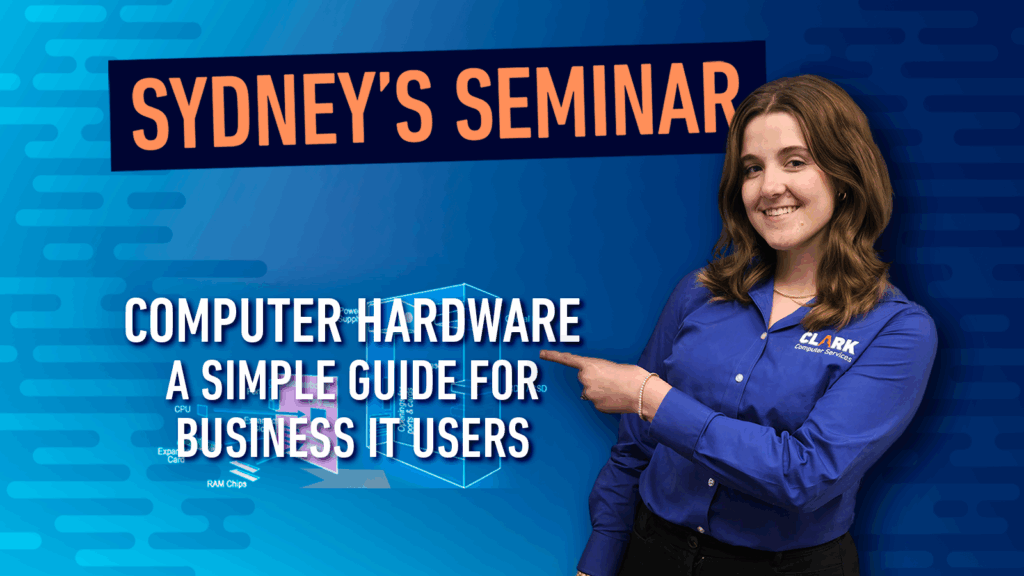
Our Industries
Have a Question?
Give us a call
301-456-6931
Our Services
Get a Free Quote
Previous Blogs

Being raised by Clark’s owner, Darren, I have always been immersed in the world of technology. However, I have always followed it from a distance. I went to college to get my degree in Business Finance and Applied Economics, as I have always been a fan of research and statistics. I was even lucky enough to get my senior thesis in economics published. My next string of luck was getting a job straight out of college as a Researcher in Richmond, VA. I was able to pursue research and publish dozens of news articles in my field. Now, I am so excited to delve back into the world of technology that I was raised in, and look forward to honing my research in the technological field.

