Computer Hardware Basics
Sydney's seminar
If you’re anything like me, computer hardware is a mystery, and everything inside the computer seems to run on pure magic. With a press of a button, the machine lights up with a slight thrum and whirr, and suddenly I have the sum-total of human knowledge accessible at my fingertips. What’s more magical, though, is how this small block of metal and plastic on your desk works. Follow along this blog to learn the basics of computer hardware and how it connects us to the digital world.
ANATOMY OF A COMPUTER
While there are many parts inside a computer, I’m going to focus on the main components – the CPU, Power Supply, Motherboard, Hard Drive, and Graphics Card. These parts work together to create the primary user experience and are critical to a properly functioning computer. In addition, these components can vary greatly depending on how a person uses the computer (office work, gaming, graphic design), meaning that they can be customized to your use.
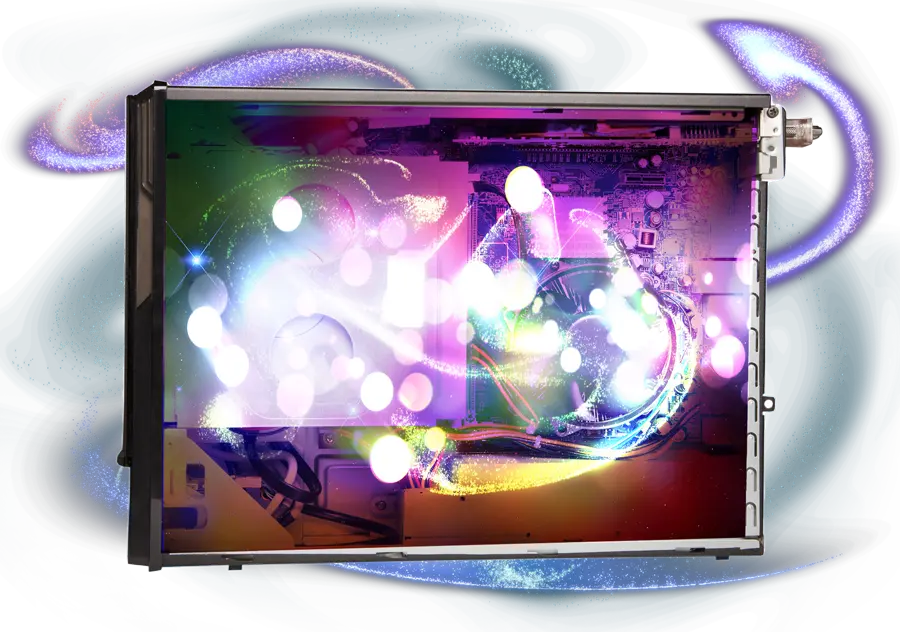
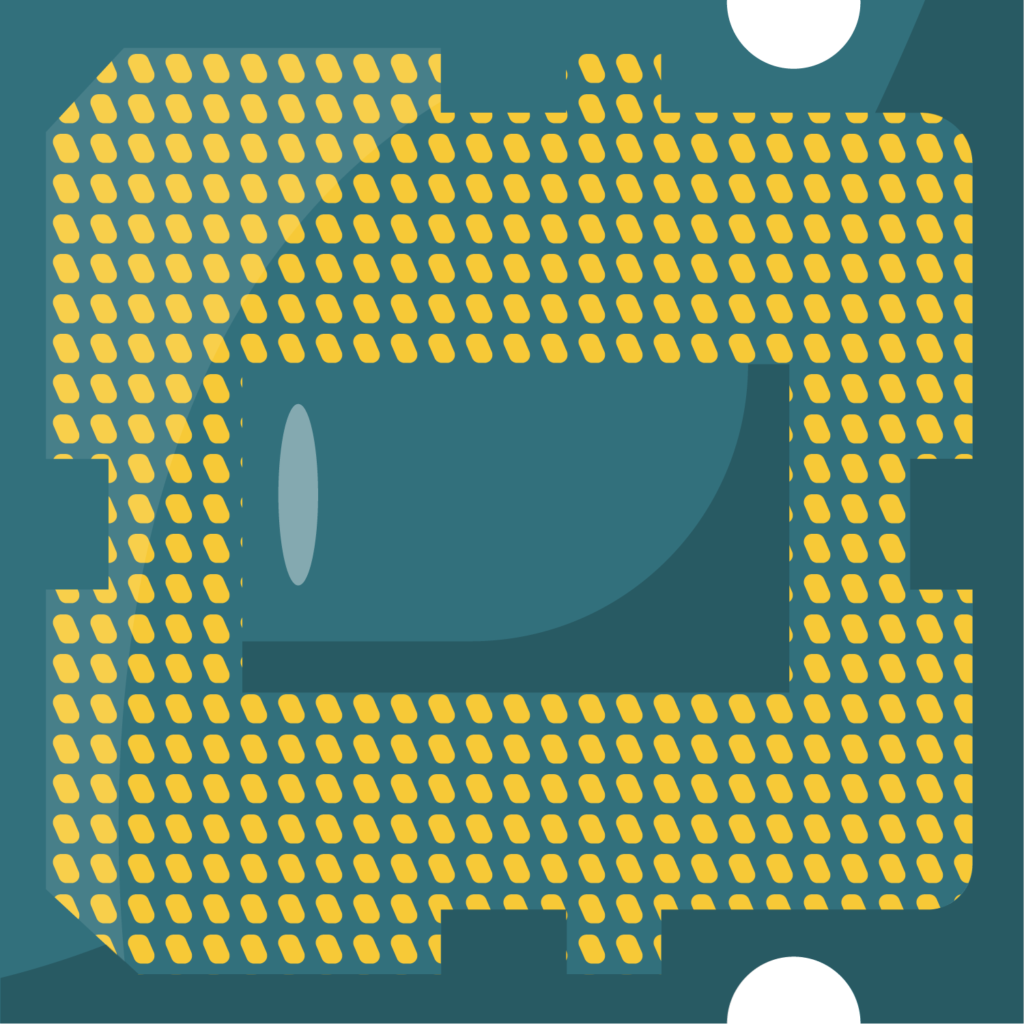
CENTRAL PROCESSING UNIT
The central processing unit, also known as the CPU, is the brain of the computer, and it is arguably the most essential component of any computing device. You can find CPUs not only in PCs but also in all smart devices, including watches and thermostats. The CPU is given instructions from your operating system (OS) and then provides the specified output. An example of this may be as simple as being told to perform simple arithmetic and providing an answer, opening the Windows OS, launching an app, or moving data at a speed of up to billions of times per second.
POWER SUPPLY
To function, every computing device needs a source of power. This can either be by a direct connection to an AC source or via a charging cable. This connection leads to the Power Supply Unit (PSU) of the device, which then provides power to all of the components. The size of the power supply depends on the type of components. For example, faster processors and more powerful video cards require more power, necessitating a larger PSU.
It is important to note that we highly discourage anyone but professionals from working with or even touching the PSU. Any static charge connecting with the PSU can electrocute the user or short the computing device.
MOTHERBOARD
The motherboard (also known as a logic board in Apple devices) is a printed circuit board that connects to all the principal components of a device. Should you open up your device, the biggest circuit board you find will be the motherboard. Not only does the motherboard provide power to the hardware components from the PSU, but it also is the path of communication that lets the components speak and move information.
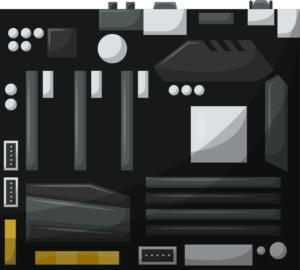


HARD DRIVE
Every computer needs a place to store data, and we do this with a hard drive. Currently, there are two types of hard drives: A standard Hard Drive Disk (HDD) and the newer Solid State Drive (SSD). Both devices function as a digital filing cabinet where all the information on your computer is housed. To learn more about the differences between SSDs and HHDs, check out my previous blog, Sydney’s Seminar: SSD VS HDD, Which is Faster?
GRAPHICS CARD
Internally, a computer works exclusively in binary code to perform functions. A specific device called the Graphics Card turns that binary code into the easy-to-use screens we call a graphical user interface (GUI). This component renders the images to your display screen by translating the binary code to the approximately 2 million pixels that build the image on your monitor. Without this device, we’d be looking at lines of code broken down into a series of 1s and 0s, which would not be very useful.
While a computer’s guts might look confusing, these components are present in every device. Now that you know what they are and have a basic understanding of their functions, I hope it’s a little less intimidating.
If any of these parts are making strange noises or if you suspect they’re not working right, it’s time to turn to the professionals! Just give CLARK a call at 301-456-6931 or email us us at support@clarkcomputerservices.com and our friendly staff can help.


Being raised by Clark’s owner, Darren, I have always been immersed in the world of technology. However, I have always followed it from a distance. I went to college to get my degree in Business Finance and Applied Economics, as I have always been a fan of research and statistics. I was even lucky enough to get my senior thesis in economics published. My next string of luck was getting a job straight out of college as a Researcher in Richmond, VA. I was able to pursue research and publish dozens of news articles in my field. Now, I am so excited to delve back into the world of technology that I was raised in, and look forward to honing my research in the technological field.
