understanding your firewall
Chuck's Cyber Wall
As a small business owner, at some point, someone has probably told you that you need a Firewall to protect your business. But protect it from who? How? What does having a Firewall mean? More importantly, why do I need to know this? These are all excellent questions, and I have the answers below using terms everyone can understand.
What Is A Firewall?
When most people hear the term Firewall, this is what they imagine:

But a Firewall is a piece of hardware or software that helps to protect you from cyber threats. Rather than go into all the technical details, I will discuss the basics to help you make smart, informed decisions.
You can think of a Firewall as a protective barrier that surrounds your network. It stands between your computers and the internet and is designed to keep the bad guys out. Firewalls have only one entrance and exit for information to pass, with a security guard who inspects everything before letting it in or out.
That sounds like a secret military base, doesn’t it? Well, that’s kinda the point.
Protecting your data is vital in the current security landscape, whether it’s finances, case files, ePHI, inventory, payroll, employee information, or whatever. All this information has a dollar value attached to it, and hackers are looking for the path of least resistance to make a profit. Not having a Firewall for your business is like putting out the welcome mat and asking for your data to be stolen.
How Does A Firewall Work?
It can’t be helped; I’m going into some technical details in this section, but I’ll try to keep it easy with some explanations and examples.
Information travels around the network in packets through the Transport Control Protocol (TCP). You can think of your network as a system of freeways connecting your computers and the TCP packets as delivery trucks that carry the data from place to place. The TCP packets have a header containing control information about the source and destination, as well as the data. This control information identifies the sender and receiver and requires the receiver to send an acknowledgment back to the sender before delivering the data. This is just like the UPS driver requiring a signature before handing over your Amazon package.
As I mentioned earlier, the Firewall acts like a security guard. It inspects the Amazon package to make sure it’s safe before the UPS driver delivers it to you.
A Firewall can be hardware or software. While a Hardware Firewall stands between the internet and your network, a Software Firewall stands between a single computer and the internet. The problem with a Software Firewall is that they can’t share an internet connection with multiple computers in a network, so if you have a business, you need a hardware Firewall.
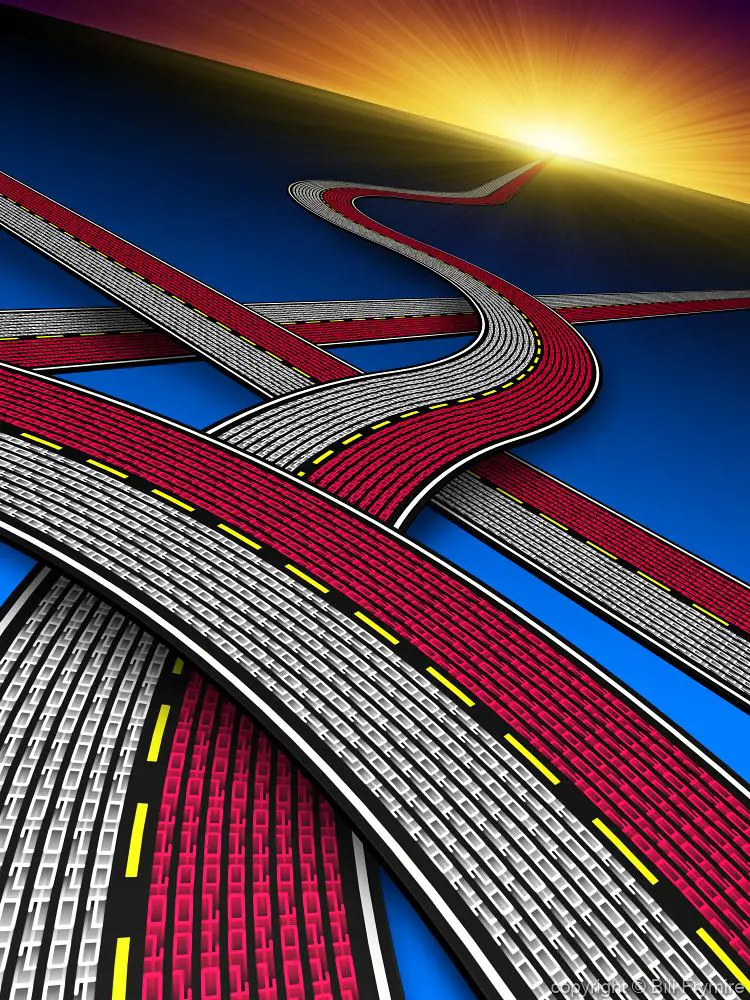
Can I Use A Free Firewall?
When you sign up for internet service, most internet service providers give you a router that comes with a Firewall, but not all Firewalls are created equal. This comes down to features. The Firewall that comes with your internet will be able to perform simple inbound and outbound filtering. This means it will examine the TCP packets and determine whether or not that information can pass through based on filters or rules. Going back to our analogy, it’s like having a security guard with a checklist. If all the boxes are checked, the UPS driver gets through.
But that’s all these Firewalls can do and then only if they are configured correctly. In today’s world of cybercrime, that’s just not enough.
What More Do I Need?
Well…a lot. Instead of a security guard with a checklist, you want a highly trained secret service agent protecting your network. Below are some of the more critical functions a good Firewall can perform.

Stealth Mode
Stopping the package from being delivered is great, but it’s better if these criminals can’t even find where you live. Stealth mode hides your computer, so it doesn’t even look like you’re connected to the internet. A security guard with a checklist can’t do that for you, but a secret service agent can. Hackers won’t target your network if they don’t think you’re online.

Privacy Protection
We joke about it often. You’re sitting at your desk talking about a potato chip craving, and you turn to see an ad for Pringles on Facebook. Creepy, isn’t it? Determining your wants and needs is vital in today’s marketing world, and lots of software collects information on you. Do you want to stop this spyware and adware from reaching your computer? A security guard with a checklist isn’t going to do that, but features that protect your computer from being infected with software that reveals private information about you and your computing habits are included with more advanced Firewalls.
Notifications
Sure, a security guard with a checklist can turn deliveries away at the gate, but they won’t necessarily tell you about it. Getting a notification that the same UPS driver keeps coming back with packages from the same sender will tell you that your network is being targeted. Hackers are smart. If they want to break into your network, they will change up their tactics to try to fool your security guard, but if you have a secret service agent working for you, you’ll receive notifications, giving you a much better chance of stopping them.
Intrusion Detection
As I mentioned, hackers are smart, so you want to have a smart secret service agent working for you. Firewalls that scan all incoming packages for known intrusion methods can do more than just turn away the delivery drivers. They’ll pick up on these tricks and let you know which ones they’ve seen before. Knowing that someone is trying to breach your network is good, but knowing HOW they are trying to breach your network is even better.

Application Integrity
We are barraged with a constant series of phishing attacks. Panicked emails from Netflix, Paypal, or Apple telling you to click on a link “immediately” with a weird email address and bad grammar hit our inboxes many times a day. Having a Firewall with Application Integrity helps to identify the malware that a mistaken click will install on your computer and send an alert. Mistakes happen, but knowing about the problem helps to identify it before it gets out of control.
Informed And Ready
Now that you understand the basics of your Firewall, you’re in a better position to make decisions about your cybersecurity. Of course, having a good Firewall is only part of the battle. Setting up rules, monitoring logs, identifying threats, adjusting the rules, conducting forensics on compromised systems, and reporting these attempts are only some of the practices needed to stay safe. It sounds like a lot, but that’s why we’re here.
At Clark Computer Services, we have the cybersecurity expertise you need, whether its help with compliance, establishing a backup process, installing or configuring a firewall, and more. Contact us at 301-456-6931 or [email protected] to see how we can help you and your business get Cyber Secure!

Director of Cybersecurity and Marketing
I’ve always had a love of working with technology, being fortunate enough to have grown up with a grandfather who taught me how to fix things for myself and not be afraid to jump in and get my hands dirty. Over the last three decades, I’ve worked as a technician, trainer, technical writer, and manager in small businesses, enterprise organizations, and government. In addition, I’m an author, having published multiple works available online and in print. You can find my creative work at https://WritingDistracted.com

