Stranger Danger Online
Chuck's Cyber Wall
For me, weekends in the fall are great! The return of football sees me getting all my chores done around the house at whirlwind speeds so that when game time rolls around, I have nothing to do but sit in front of the TV and cheer!
Of course, that also means getting on social media to talk up my Sin City Raiders and debate with pretty much everyone else. Drawing the ire of other football fans is one of the best things about being a loud and proud part of Raider Nation! If you’re already feeling a little ire towards me, you should also know I’m a die-hard Ohio State Buckeyes fan! Feel free to leave your thoughts and comments on that below.
So, while arguing about poor officiating and lamenting bad playcalling, I received a friend request from someone I didn’t recognize.

In addition to being a rabid football fan, I’m a writer, and sometimes fans find my personal profiles and friend me. It’s actually pretty cool. The thing is, I’m also a cybersecurity expert, so before accepting any friend request, I always do a little checking. As it turns out, the profile was not only fake, but when I searched for the name, I found eleven accounts with the same picture. Using a reverse image search, I found the picture on a celebrity website.
Annoyed, I deleted the request and proceeded to rant about it online. After several people asked me how I knew it was fake and – more importantly – why it mattered, I decided that this might be a good security issue to discuss in this week’s blog.
Fake Accounts
Regardless of the social media platform, we’ve all accepted friend requests from people we don’t know, barely know, or might have at one time known. It’s the polite thing to do. No one wants to hurt anyone’s feelings, and who’s going to say no to a pretty girl or a hunky guy who wants to be friends. It’s social media, so who cares?
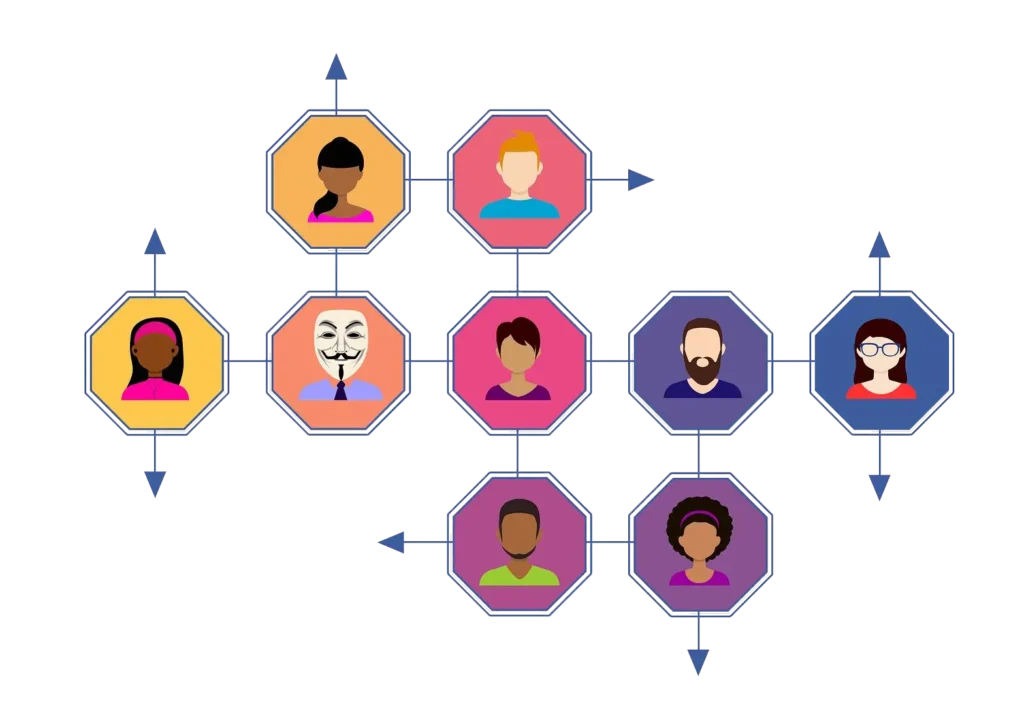
You should.
Accepting friend requests can cause a lot of potential harm to you, your family, and your other friends on social media.
Over the years, Facebook has removed about 28 billion fake accounts. That is a staggering number, and that’s only only one social media platform. Twitter (X) acknowledges that roughly 20% of its user accounts are fake. LinkedIn removed 428 thousand fake accounts in 2023 and is expected to remove double that many this year. Fake accounts are a problem on every social media platform, and there are two reasons for it:
- to spread disinformation and
- to steal your personal information
In both instances, accepting friend requests from fake accounts leaves you vulnerable.
What Can Hackers Really Get?
Social media makes it so easy to share information about ourselves that we sometimes don’t pay attention to how much we put out there.
On virtually every social media platform, your “friends” can see your complete profile. This information could include your birthday, phone number, home location, workplace, previous places you’ve lived, schools you’ve attended, and from where you post pictures or check-in when you travel. We don’t even have to be talking about trips here – how useful would it be as a burglar to know that you always go to your favorite burger joint on Friday nights to post pictures of your food? When you accept friend requests from strangers, you are handing them this information.
Admittedly, it’s unlikely that criminals would go to the effort of creating a fake account on social media just to break into your home. Improbable, not impossible. What’s far more likely is that they will use this information to steal your identity. This is especially true when they start sharing those infamous social media quizzes. We’ve all seen them—they ask seemingly random questions to tell you what kind of dragon or wizard you are or what superpower you possess. Except that very often, these questions aren’t random. They are the same types of questions that banks and secure websites use as security questions.
As if all of this isn’t bad enough, by accepting scammer friend requests, you also give them access to your friend’s list, providing them with more potential victims.
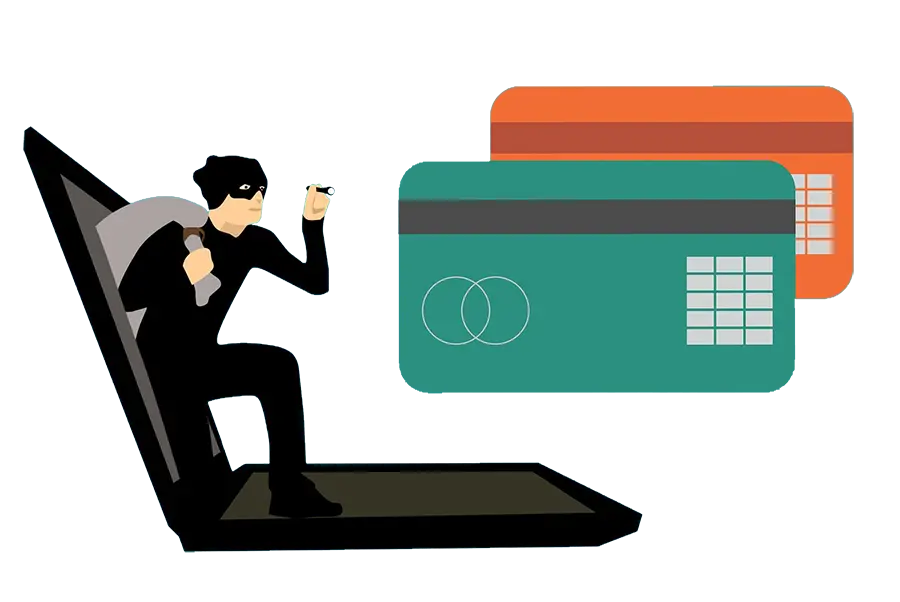
And yes, when I received the above friend request, I checked. The fake profile indicated that we shared two friends in common. So, one of them was most likely responsible for me getting the invite. You don’t want to be that person!
How To Avoid Being A Victim
Being secure is really not hard and only takes a few moments. Before accepting any friend request, you should go to the person’s profile and look for the following things:

- How long ago was the profile created? If it was less than a month ago, it’s probably not a real profile.
- Have they posted any pictures? Who doesn’t post photos on social media? Hackers, that’s who.
- What information have they shared? If everything from marital status to location is blank, it’s probably a fake profile – anyone not interested in sharing is not going to be on social media in the first place.
Another thing to look out for is repeat friend requests. Sure, sometimes people create new profiles because they lost their password or want to get rid of all the baggage, but that’s not usually the case. Before accepting a new friend request from someone you know, search for their name on the social media platform. Hackers will often do screen grabs of profile pictures and then create fake profiles. If your search shows up more than one profile with the same image, there’s a good chance it’s fake. If you know the person, reach out and ask. If you don’t know the person, report the profile. Reporting allows the social media platform to confirm the account and save everyone on their friend list from becoming the next potential victim.
All it takes to protect yourself from these scammers on social media is a little awareness.
If you have questions about security awareness or any of our services, give CLARK a call at 301-456-6931 or send an email to [email protected] and see why we are simply the Best Choice in IT Support Services.

Director of Cybersecurity and Marketing
I’ve always had a love of working with technology, being fortunate enough to have grown up with a grandfather who taught me how to fix things for myself and not be afraid to jump in and get my hands dirty. Over the last three decades, I’ve worked as a technician, trainer, technical writer, and manager in small businesses, enterprise organizations, and government. In addition, I’m an author, having published multiple works available online and in print. You can find my creative work at https://WritingDistracted.com

