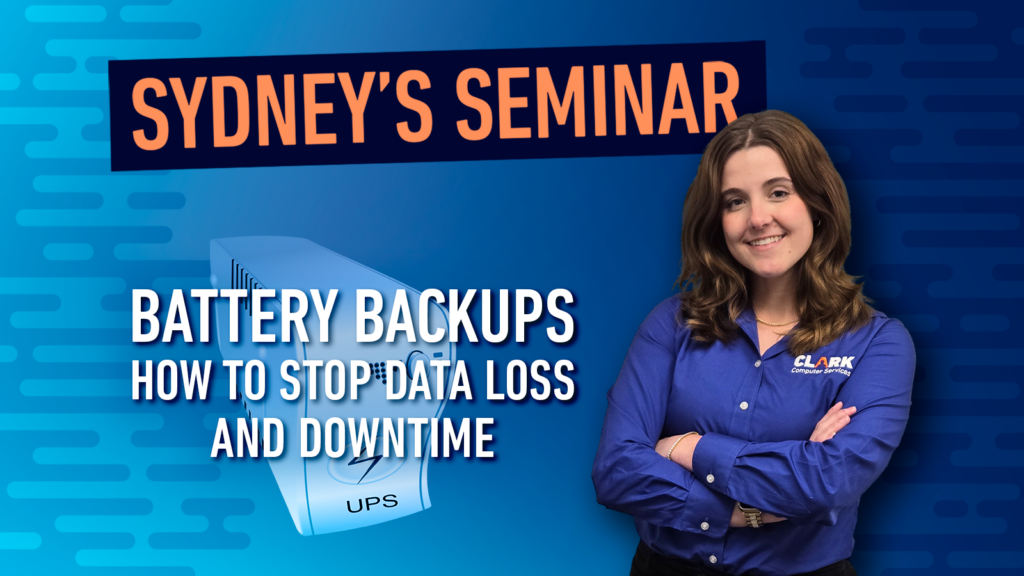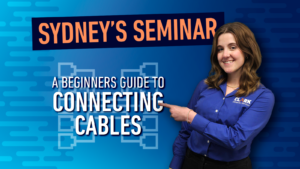Battery Backups for Business:
How To Stop Data Loss and Downtime
Sydney's Seminar
Why are we discussing Battery Backups? If there’s one thing we know about power, it’s that we can’t always count on it. From spring storms to summer heatwaves, the power grid is under pressure year-round—and your tech feels every jolt. That’s why at Clark Computer Services, when someone asks if they really need a battery backup for their computer or server, our answer is always the same: Yes. Absolutely. 100%.
While technology has come a long way, modern computers are still extremely vulnerable to sudden changes in power. A simple surge or static charge can fry your power supply or motherboard, and that’s before we even get into the risk of data loss. Hardware can be replaced, but once your files are gone, they’re gone.
We talk a lot about data backups—and rightly so—but battery backups play a different and equally important role in protecting your systems. They prevent data loss from happening in the first place by shielding your equipment from damaging power events.
This time of year, when storms are common and you’re switching between air conditioners and heaters, it’s the perfect time to check in on your power protection setup and make sure you’re covered.
Understanding Power Problems
Let’s break it down. The power grid in the United States is stretched thin. Heavy rains, heat waves, cold snaps—each one can lead to sudden drops, spikes, or total outages. These aren’t just inconvenient—they can cause real, physical damage to your devices.
Power issues come in a few different forms:
- Surges: Sudden bursts of power, like those caused by lightning or when electricity is restored after an outage.
- Brownouts: Drops in voltage that aren’t quite a blackout but can still stress your equipment.
- Blackouts: Complete loss of power, whether for seconds or hours.
- Static discharges: Even a small static zap can corrupt files or damage circuitry.
You can learn more about how unstable power impacts the grid at the U.S. Department of Energy’s Grid Modernization Initiative.
When something goes wrong with your power, your devices aren’t built to handle it. A power hit can turn your business computer—or even your server—into an expensive paperweight. That’s where a battery backup steps in.
So, What are Battery Backups?
A battery backup—also known as a UPS (Uninterruptible Power Supply)—acts like a buffer between your devices and the unpredictable power grid. It doesn’t just keep your computer running during an outage; it also filters out the damaging stuff—surges, sags, and spikes—that can destroy hardware and corrupt data. There are three main types of UPS units, and choosing the right one depends on how you use your technology.
Standby UPS
This is the most common and affordable type of UPS—typically recommended for home office users or tiny office environments. A standby UPS stays on the sidelines, monitoring the incoming power. When the power goes out or dips below safe levels, it quickly switches to its internal battery to keep your system running just long enough to save your work and shut down safely.
Standby UPS units are best used with:
- Personal computers and monitors
- Security systems
- Small office/home office setups with minimal equipment
They’re simple and effective, but they don’t provide power conditioning—so they’re not ideal for environments where power quality fluctuates regularly. Learn more about how they work at CyberPower Systems.
Line-Interactive UPS
Designed with small and medium businesses in mind, this UPS is a step up in both protection and reliability. What sets it apart is its built-in voltage regulation. Instead of constantly switching to the battery during minor sags or surges, it uses an autotransformer to adjust the voltage without draining the battery. That means longer battery life, smoother operation, and better long-term protection for your devices.
Line-Interactive UPS units are ideal for:
- Networked workstations
- Point-of-sale systems
- Mid-tier servers and networking equipment
This is the go-to solution for offices where downtime and equipment damage aren’t an option, but full power conditioning isn’t necessary.
Online UPS
The most advanced (and most expensive) option—but for businesses that depend on uninterrupted access to servers, data, or client systems, it’s a must. An online UPS constantly converts incoming power from AC to DC and then back to AC, creating a “clean” and stable power source. Because it operates on an isolated power system, there’s zero transfer time during outages or fluctuations—your devices never even notice there was a problem.
Online UPS systems are perfect for:
- Mission-critical servers and databases
- Medical and Dental IT Environments
- Environments where even milliseconds of downtime can cause serious issues
This level of protection is especially important in fields where uptime, compliance, and data security are non-negotiable—especially for HIPAA-regulated or CJIS-compliant environments.
What Should You Do During an Outage?
Even with a battery backup in place, having a response plan can prevent further damage and reduce downtime. These are a few tips we always share with clients:
- Make sure all essential devices—especially servers and primary workstations—are connected to a UPS.
- Know the difference between a brownout and a blackout. A brownout is a partial reduction in power. A blackout is a total outage.
- If a brownout occurs and your equipment isn’t protected by a UPS, power it off until power stabilizes.
- During a blackout, protect your devices from power surges by shutting down and unplugging them.
- Contact your utility company and IT provider to report outages or issues.
- Don’t reconnect or reboot your systems until you’ve confirmed that the power is stable.
- After power is restored, inspect your equipment—especially plugs and power supplies—for signs of damage.
- And of course, if you’re unsure, call in a professional. It’s better to be safe than sorry.
If you’re unsure what kind of help to call for, we can assist quickly and securely—even if you’re miles away from our office.
CLARK Offers Free Power Protection Assessments
If you’re not sure what kind of battery backup you need—or whether your current system is up to the task—we can help. At CLARK, we offer free power protection assessments for small and medium businesses. We’ll look at the number of devices you have, your current power setup, and your critical needs, then recommend the best-fit UPS solutions for your space.
We’ll even schedule annual checkups to make sure your equipment continues to perform the way you need it to.
Looking to move or expand your tech setup? We also offer Technology Move Services to keep everything running smoothly through any transition.
Give us a call at 301-456-6931 or send an email to [email protected] to get started.

Being raised by Clark’s owner, Darren, I have always been immersed in the world of technology. However, I have always followed it from a distance. I went to college to get my degree in Business Finance and Applied Economics, as I have always been a fan of research and statistics. I was even lucky enough to get my senior thesis in economics published. My next string of luck was getting a job straight out of college as a Researcher in Richmond, VA. I was able to pursue research and publish dozens of news articles in my field. Now, I am so excited to delve back into the world of technology that I was raised in and look forward to honing my research in the technological field.