Computer Peripherals:
A Guide for Small Business IT Users
Sydney's Seminar
In business IT environments, computer peripherals aren’t optional; they’re essential. Whether your team is scanning client documents, printing contracts, backing up sensitive data, or attending virtual meetings, peripherals play a vital role in day-to-day operations. Understanding how these devices work and how they can impact productivity and security is crucial for making informed technology decisions.
This blog breaks down the types of peripherals, their use in business settings, and the best practices Clark Computer Services recommends for keeping them secure and effective.
What Are Computer Peripherals?
Computer peripherals are external hardware devices that connect to your computer to input, output, or store data. In business, these devices help teams interact with systems, communicate information, and protect mission-critical data.
There are three categories of peripherals:
- Input Devices – Send data into your computer
- Output Devices – Display or produce data from your computer
- Storage Devices – Save and transfer data between systems
For a full breakdown of internal hardware, check out my previous blog: Basics of Computer Hardware.
Input Devices: Feeding Data into Your Systems
Input devices allow your team to interact with digital tools, software, and services by entering data and commands.
Common input peripherals:
- Keyboards – Used in nearly every business application, from Microsoft Excel to QuickBooks to EHR systems.
- Mice and trackpads – Essential for navigation, UI interactions, and graphical work.
- Document scanners – Convert physical records into searchable, sharable digital files, which are critical in legal, HR, and healthcare.
- Barcode scanners – Common in inventory management, retail, and logistics.
- Webcams and microphones – Necessary for virtual meetings, interviews, remote support, and telehealth.
When deploying input devices, prioritize ergonomic equipment to reduce repetitive strain injuries. Use enterprise-grade webcams and headsets to maintain professional standards in virtual meetings. In HIPAA-compliant settings, use scanners with encrypted storage and audit tracking.
Output Devices: Presenting Data Clearly
Output devices deliver visual, printed, or audio content that your system generates. These are key for collaboration, client communications, and information sharing.
Examples of output peripherals:
- Monitors – High-resolution or multi-display setups boost productivity for accountants, developers, and designers.
- Printers and multi-function devices – Handle print, scan, fax, and copy jobs in centralized or distributed office environments.
- Speakers and headsets – Support webinars, VoIP calls, and internal team meetings.
- Projectors and presentation systems – Used in conference rooms, training sessions, and executive briefings.
Consider security features when selecting output devices, for example, multi-function printers often store cached data and can be targets for cyberattacks. Use pull-printing or badge authentication to prevent unauthorized access to sensitive documents.
Storage Devices: Managing and Protecting Business Data
Storage peripherals help businesses store, back up, and transfer data safely, both internally and externally.
Examples include:
- External hard drives – Ideal for large file backups, offsite disaster recovery, and archival storage.
- USB flash drives – Useful but risky; often exploited in social engineering attacks.
- NAS (Network Attached Storage) – Localized shared storage for team collaboration and data protection.
- Cloud-integrated storage devices – Combine local and remote storage to improve flexibility and redundancy.
Data loss is one of the most expensive IT failures a business can experience. All portable storage should be encrypted, scanned for malware, and governed by a policy restricting unauthorized use. We help businesses to meet HIPAA, NIST, and PCI DSS requirements through proper storage and device configuration.
Why Peripherals Matter for Business Security and Compliance
Many organizations overlook the security risks posed by peripheral devices. An unmonitored USB drive, a misconfigured scanner, or an outdated printer firmware can create vulnerabilities that cybercriminals exploit.
This is especially relevant for industries bound by regulatory compliance:
- Healthcare (HIPAA) – Scanners and fax devices often handle Protected Health Information (PHI)
- Payment Processing (PCI DSS) – Point-of-sale devices and barcode scanners must be secured and monitored
- Government or Law Enforcement (CJIS) – Requires encrypted data transmission and secure device access
- Professional Services – Document scanners and printers must protect client confidentiality and prevent data leaks
Peripheral devices should be included in your cybersecurity strategy. This includes firmware updates, access control, encryption, and secure disposal. Clark Computer Services supports our clients with risk assessments and policy creation to ensure total coverage.
We’re Your Peripheral Support Experts
Peripheral issues can cause productivity bottlenecks and compliance violations. We do it all, whether it’s setting up a new workstation, configuring multi-function printers, troubleshooting display issues, or protecting USB ports.
We provide:
- Secure deployment of business-grade printers, scanners, and displays
- Remote configuration for hybrid and remote teams
- USB access restriction and encryption for sensitive environments
- Policy-based management of storage device usage
- Vendor coordination for seamless integrations
If your company is growing, relocating, or shifting to a hybrid model, it’s time to reassess your peripherals. Let us handle the transition. Explore our Technology Move Services to see how we simplify office moves.
Call 301-456-6931 or email [email protected] and find out why Clark Computer Services is the Best Choice for Business IT Support in Frederick County and beyond.
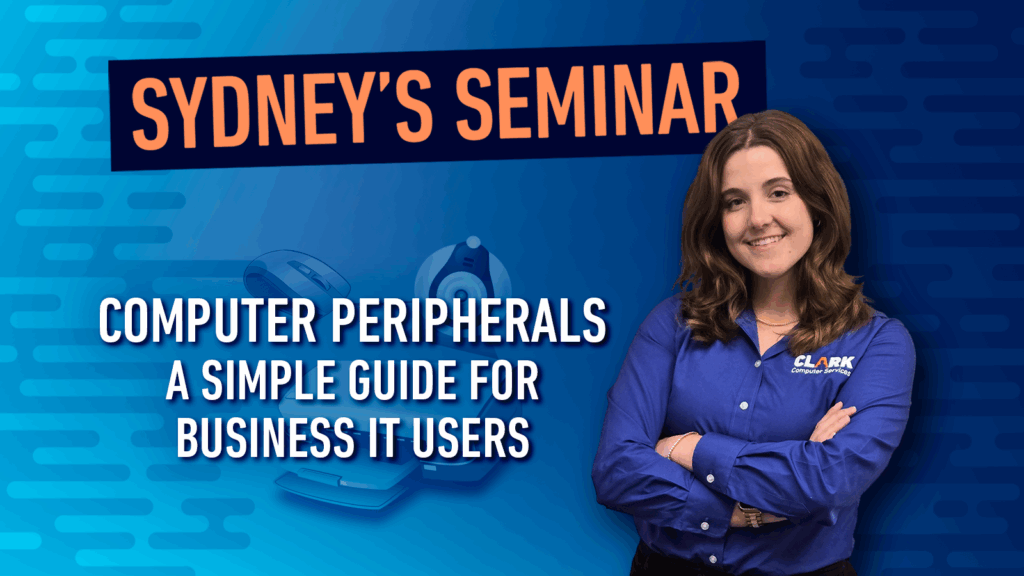
Our Industries
Have a Question?
Give us a call
301-456-6931
Our Services
Get a Free Quote
Previous Blogs

Being raised by Clark’s owner, Darren, I have always been immersed in the world of technology. However, I have always followed it from a distance. I went to college to get my degree in Business Finance and Applied Economics, as I have always been a fan of research and statistics. I was even lucky enough to get my senior thesis in economics published. My next string of luck was getting a job straight out of college as a Researcher in Richmond, VA. I was able to pursue research and publish dozens of news articles in my field. Now, I am so excited to delve back into the world of technology that I was raised in and look forward to honing my research in the technological field.

