What are computer peripherals?
Sydney's seminar
Computer peripherals – what are those? Do I need them? Do I have them?
I know that computer terminology can be confusing, but don’t worry, I’m here to help. In the last blog, Sydney’s Seminar: Basics of Computer Hardware, I talked about the internal hardware that is critical to the functions of a computer. Outside of the internal workings of a computer, though, you need additional hardware, often called peripheral devices in the industry. These devices are attached to your computer, allowing you to interact with it.
TYPES OF PERIPHERALS
A peripheral device, also known as an input-output device, is an auxiliary hardware device that allows you to transfer information into and out of a computer. There are three main categories of these devices: Input Devices, Output Devices, and Storage Devices. The differentiating factor between these three categories is the direction that data flows between the device and the computer.

INPUT DEVICES
In Computer Science, it is important to understand that by definition, a computer is something that receives input and produces an output. In the most basic sense, to provide input to a computer, you need an input peripheral device. A great example of an input device is a computer mouse. As you move or click the mouse, it provides input to your computer, producing an output, such as moving the pointer on the screen or opening a file. The computer provides no return data to the mouse, which is why this is specifically an input device. Although the mouse is built into laptops as the touchpad, this is still considered an auxiliary device.
Another commonly used input device is the keyboard. As you press buttons on your keyboard, text data is sent to the computer. Other examples include microphones, scanners, and webcams.

OUTPUT DEVICES
Adjacent to input devices are output devices, which are built to produce an output from instructions given by the computer. A prime example of an output device would be a printer. The printer is given data from your computer that it is told to print, but the printer cannot give any data back to the computer. Other common examples are monitors, speakers, headphones, and projectors.
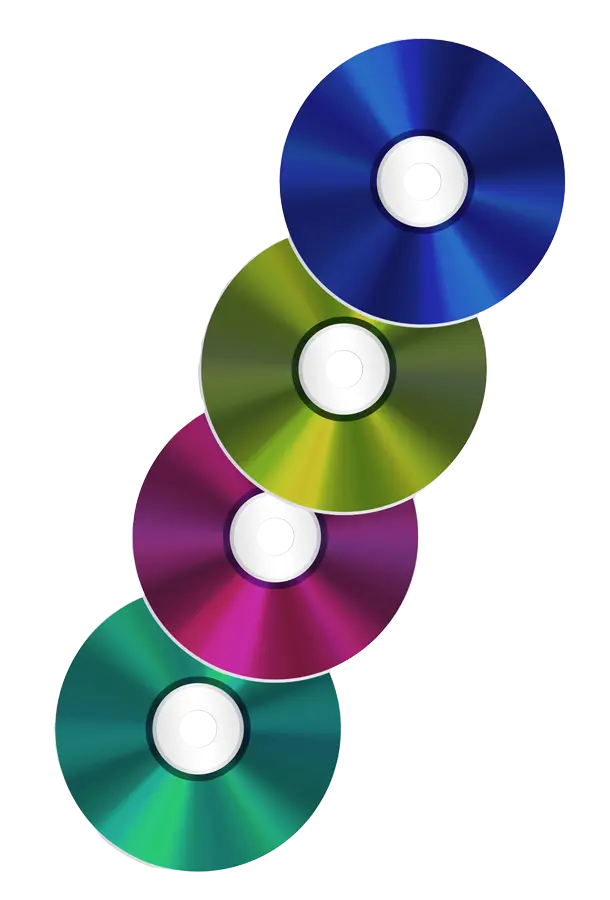
STORAGE DEVICES
Also known as input/output devices, storage devices are special in the sense that they can both provide input and output to a computer. An example of a storage device would be a USB Flash Drive. The small device, also known as a thumb drive, can hold data that is transferred from your computer. What makes it an input/output device is that you can then take that USB Flash Drive, attach it to any computer, and transfer the data back to a computer.
Similarly, an external hard drive acts as a storage device by holding large amounts of data that can move data between any computer through a USB connector. Other examples include discs, such as CDs, DVDs, and Blu-Rays.
Knowing your way around peripheral devices is critical to using a computer. Many of these are needed to maneuver the digital environment, such as the keyboard, speakers, and mouse. Others are helpful for performing functions on your computer, such as webcams, printers, and scanners.
At CLARK, we are comfortable with all peripheral devices. If any of these devices need troubleshooting, never hesitate to reach out to our tech experts at 301-456-6931 or by email at support@clarkcomputerservices.com and see why we are simply the Best Choice in IT Support.

Being raised by Clark’s owner, Darren, I have always been immersed in the world of technology. However, I have always followed it from a distance. I went to college to get my degree in Business Finance and Applied Economics, as I have always been a fan of research and statistics. I was even lucky enough to get my senior thesis in economics published. My next string of luck was getting a job straight out of college as a Researcher in Richmond, VA. I was able to pursue research and publish dozens of news articles in my field. Now, I am so excited to delve back into the world of technology that I was raised in, and look forward to honing my research in the technological field.
