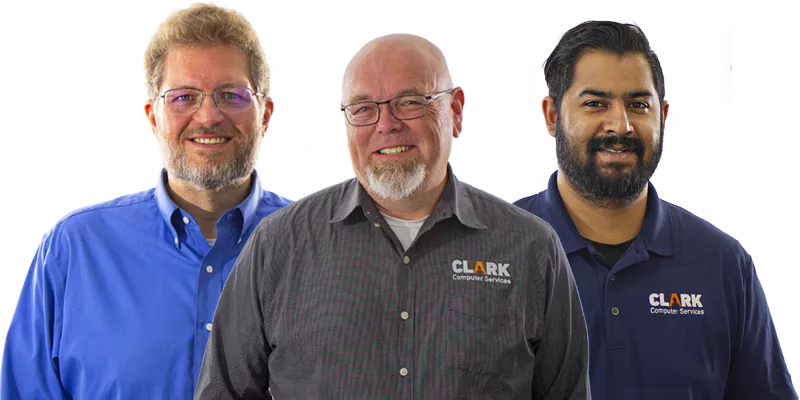Productivity vs Security:
Your Business Needs to Get It Right
Chuck's cyber wall
Small businesses are constantly balancing productivity vs security. While getting work done quickly and efficiently keeps operations running, taking shortcuts can open the door to cyber threats. When security is treated as an obstacle rather than a foundation, the business ends up more exposed than ever. In this post, we break down the reality of that trade-off and show how evolving productivity into security isn’t just possible—it’s necessary.
Evolving Productivity into Security
Being technically secure is not enough. For businesses to stay protected, all employees must understand how to work securely. This is especially true in small businesses where familiarity among the team often leads to relaxed habits around cybersecurity.
Some of the most common problems we see include:
- Credential sharing
- Computer profile sharing
- Remote users using public WiFi
- Assuming home networks are secure
These might seem like minor issues, but they create serious risks.
Credential and computer profile sharing create problems with audit logging and accountability. If users can’t be tied to specific actions, it’s much harder to track security incidents. More importantly, if no one is personally accountable, there’s less incentive to follow good practices. This is a clear example of choosing productivity over security, and it often leads to gaps that attackers can exploit.
Remote work brings another set of challenges. Free public WiFi is still widely used because it’s convenient, but it’s rarely secure. Anyone else on that network could potentially see what you’re doing. Home networks aren’t much better. Since they’re used by the whole household, you never know if someone’s clicked a malicious link or downloaded malware. Working from these environments without additional protections significantly increases the risk of a breach.
To manage these risks without slowing down the business, small organizations need practical solutions. That includes using secure VPNs, enforcing multifactor authentication, and managing mobile devices with tools like MDM software. Policies must reinforce these tools and provide employees with clear expectations for secure behavior.
A strong reference point is the NIST Cybersecurity Framework 2.0, which outlines priorities like cybersecurity governance, risk management, and user training. Aligning business practices with this framework gives small businesses a structure for managing risk without losing agility.
End-User Training
Here’s a common scenario:
Manager: “Okay, everyone, read this email about phishing.”
Checks cybersecurity training as complete.
That’s not real training. Watching a monthly video isn’t either. These actions check the box, but they don’t build understanding.
Effective awareness training must answer a key question: Why should employees care? Until they understand the impact that bad security practices can have on their job, their clients, and the business as a whole, the training won’t stick.
Training also has to start with leadership. When business owners and managers model secure behavior and treat cybersecurity as a priority, that attitude spreads throughout the organization.
This needs to be reflected in policies and daily procedures. For example, it might be more efficient to let staff log into any workstation using a shared account—but that’s far less secure. Instead, a strong Computer Use Policy should require users to log in under their own credentials. The same principle applies to a Work From Home Policy, Mobile Device Policy, and Password Policy. Each policy should establish clear guidelines, reinforced through training and backed by consequences when procedures aren’t followed.
Your policies shouldn’t just sit in a binder. They need to be active tools supported by accountability. Security violations should be addressed when they happen. In smaller workplaces, this might be uncomfortable. But so is recovering from a breach—and considering 60% of small businesses fail after a cyberattack, the stakes couldn’t be higher.
When policies are enforced and training is meaningful, the business begins to shift. Security becomes part of the culture. People stop looking for workarounds and start working with security in mind. Once that foundation is in place, ongoing efforts like phishing simulations, video reminders, and security bulletins become much more effective.
Best Practices to Support Both Productivity and Security
Building a culture where productivity and security work together means putting the right tools and expectations in place. Based on guidance from NIST CSF and best practices pulled from real-world audits, here are some key points businesses should adopt:
- Enforce role-based access controls to limit data exposure
- Require MFA for all systems and accounts
- Implement a password policy with minimum length and complexity
- Use a password manager and avoid browser-stored credentials
- Encrypt all devices and require secure remote access through VPN
- Back up data regularly with offsite and encrypted storage
- Deliver quarterly security training with participation logs maintained
These aren’t just technical recommendations. They’re tools to make sure employees can do their jobs securely and efficiently, without creating new risks.
Security Keeps you Safe
Productivity vs security doesn’t have to be a trade-off. With the right mix of policy, tools, and training, you can create an environment where both thrive. The key is building security into the way people work, rather than expecting them to work around it. When done right, security becomes a business enabler—not a burden.
Need reliable IT support? Contact Clark Computer Services today to learn how we can help your company stay secure.

Have a Question?
Give us a call
301-456-6931
Get a Free Quote
Previous Blogs

Director of Cybersecurity and Marketing
I’ve always had a love of working with technology, being fortunate enough to have grown up with a grandfather who taught me how to fix things for myself and not be afraid to jump in and get my hands dirty. Over the last three decades, I’ve worked as a technician, trainer, technical writer, and manager in small businesses, enterprise organizations, and government. In addition, I’m an author, having published multiple works available online and in print. You can find my creative work at https://WritingDistracted.com