GETTING RID OF THE IT JUNK PILE
DC The Computer Guy
The IT Junk Pile! Everyone has one…

…and in addition to being an eyesore, it’s also a Security Risk!
Each time I meet a potential client for the first time, I ask for a tour of their office. It’s essential to see the state of their computer hardware, the physical layout of their network, and a few other things that help me to understand what is needed in a proposal or quote.
During these tours, it’s normal for me to see old computer hardware, or IT junk, that has been left in offices, under desks, or just piled in a corner. Inevitably when we get to the IT closet, I always hear the same thing, “please, excuse the mess.” Since they are associated with technology, IT closets tend to be overloaded with old servers, network equipment, computers, and every other component that the client isn’t sure what to do with, but is afraid to discard.
I often say that people don’t know what they don’t know, and the cybersecurity risks associated with an IT Junk Pile definitely qualify.
Not surprisingly, an easy way for me to make a potential client instantly happy is to explain that we have a partner who will pick up your old hardware for free.
DEALING WITH THE IT JUNK PILE
Early in my journey toward building Clark Computer Services, I worked out of my home. When I needed to store old equipment, whether it belonged to me or a client, I had little choice but to use the utility room in my basement. It didn’t take long before I had my very own IT Junk Pile. And as my business grew, that pile grew!
One day I ran across Don Tobin, who was building an electronic recycling business called Great Chesapeake, and discovered that his company provides low-cost or free electronics recycling. Upon hearing that he would pick up electronic waste at no cost to me, I immediately asked when he could pick up my IT junk pile. Getting rid of that pile was such a relief!
Over the years, Great Chesapeake has grown to be a wonderful partner. They’ve made many of CLARK’s clients happy by giving them the same convenient, responsible option for getting rid of their junk pile that they gave me. If you have an IT Junk Pile, and most likely you do, I encourage you to visit their website, see what services they offer and give them a call.

SORTING THE IT JUNK PILE

Now that you know how to get rid of it, it’s important to determine which technologies can be recycled, and what requires additional steps. For technologies such as printers, monitors, routers, etc., there is a tendency to keep the older equipment as backups once they’ve been replaced. This is almost always where the IT Junk Pile starts. Take it from me; keeping these things lying around will only get in your way. Get rid of them!
Once the decision has been made to Get Rid of the IT Junk Pile, separate your piles. Put all the items that can’t store data in one location. These you can get rid of immediately.
CYBERSECURITY RISKS
On the other hand, with ever-present cyber threats and regulatory compliance concerns, keeping track of sensitive information is vital, from acquisition through disposal. When it comes to disposing of a computer or server, the very first thing to do is remove the hard drive and then ask yourself the following:
Do I need to keep this Hard Drive?
If I pull a hard drive from a production server or from a computer that holds critical information such as financial data, I’ll hold onto it until enough time has passed that I can be reasonably confident that the data is no longer needed. Any time we remove the hard drive from the server or computer, we label it with a description of the machine from which it was removed, and then we annotate whether or not sensitive data was stored on it. I then place the hard drive in a locked fireproof cabinet until enough time has passed that it can be destroyed. This way, if something wasn’t transferred to its replacement, we still have the data.
Did this computer have any sensitive data on it?
If the hard drive has sensitive data on it, and I know that I don’t need to keep it, I record the serial number and place it in a box labeled “Shred these hard drives.” This way, I can give this box to our electronic recycler so that they know I want them shredded. Tip: Always ask for a Certificate of Destruction so that you have proof that the hard drive was shredded and can match the certificate up to the serial number recorded when it was removed from the computer.
Do I need to record that the hard drive was destroyed?
This step is often missed but can be extremely important, especially in regulated businesses such as the medical industry. Ensuring that you log the disposal of computers or servers that are in environments that have sensitive data, like patient information, ensures that you can provide proof that the data was destroyed in case of a reported data breach. Taking the time to keep a log will pay off if the worst happens, and you must prove that you took the right steps to ensure information was protected.
At CLARK, we always record the hard drive serial number, to whom the computer was last assigned, the make, model, and serial number, the disposal date, and the certificate of destruction id number, among other things.
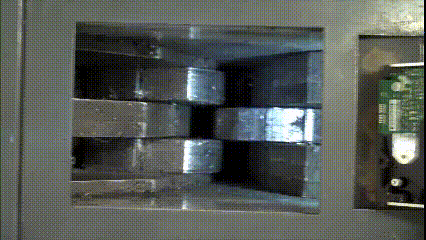
ONCE IT’S DONE…
Let’s be honest, recycling your old electronics feels good. Not only do you get a chance to make sure that the components get reclaimed and reprocessed, helping the environment, but you also get to remove lots of clutter. In the process of cleaning up, make sure that you’re also protecting your data.
As always, if you need help, give us a call at 301-456-6931 or email us at support@clarkcomputerservices.com
We’d be happy to help with your recycling project!

President And Owner
I left big business to start Clark Computer Services in 2003; not because I had a grand vision, but because I had three young children who needed their Dad around. Knowing I had to replace my salary, I went door-to-door visiting small businesses to introduce myself and ask if they needed IT support. I heard story after story from business owners and office managers about IT companies not returning calls and emails, grumpy technicians showing up late or not at all, and systems being down for days, weeks, and in some cases…months. I realized quickly that there was a clear and pressing need for reliable, honest, and professional IT support completed pleasantly and on time.
