Maintaining Good Smartphone Health
DC the Computer guy
Did you know that according to research, 81% of Americans own a smartphone, and the majority use it as their primary means of accessing the Internet for personal use?
So much about smartphones has changed so quickly.
My first smartphone was a BlackBerry 5810, and I loved it! It was way ahead of the competition and seemed easy to use. For me, this device was a game-changer. It allowed me to keep up on email, manage my calendar, store my contacts, and make calls – in essence, helping me to manage and grow my business while on the run.
Fast forward to today, and I’m using the latest iPhone and most likely will upgrade once the next one is launched.
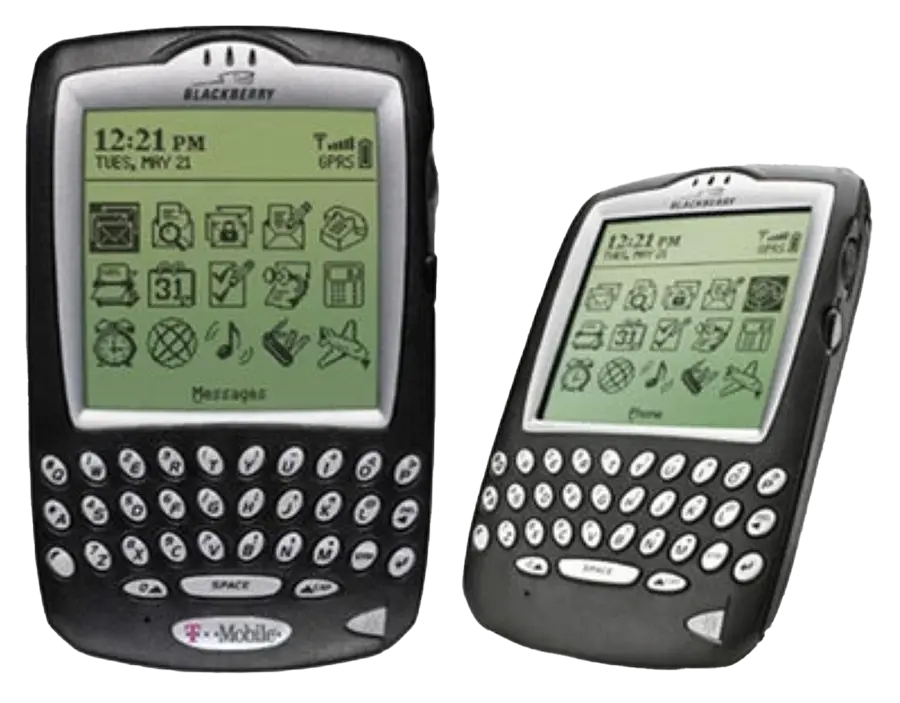
SMARTPHONE POPULARITY CONTINUES TO GROW
Today, a large percentage of people choose to use a smartphone over a computer or laptop.
We use them for both work and recreation. In our personal lives, we use smartphones to take pictures, stay connected to family and friends, check the weather, manage bank accounts, and a laundry list of other uses.
In business, they have become vital to day-to-day operations! More and more businesses are finding value in arming their employees with smartphones. Here at CLARK, we spend more and more time helping clients with their smartphones. The thing that people often don’t realize is that your smartphone is a computer – a computer that you carry in your pocket or purse and have a tendency to drop. Along with the many positives that come with smartphones, they also come with issues. It’s unavoidable. Business managers worry about maintaining smartphones to help keep employees productive and find ways to ensure they are not used to illegally access or steal business and client information.
We, as a collective, are constantly using our smartphones. We depend on them, and they are becoming an ever-increasing part of our technical landscape, personally and professionally! With these devices being this important, I want to offer some advice on keeping your smartphone working and secure.

LOCK YOUR SMARTPHONE!
I cringe whenever a client tells me they don’t lock their phone.
Even if you only use your phone to make calls, every smartphone should be set to lock automatically and require a minimum of a 6-DIGIT PIN code along with biometrics to unlock it. And no matter how clever you think it is, 123456, 654321, 135246, and 246135 are NOT secure! There is no security as simple and effective as a strong PIN to keep your smartphone safe.
This is incredibly important on the personal side so that a lost or stolen phone doesn’t become identity theft or worse. On the business side, it is a critical step to maintaining the integrity of your data and network. Here at CLARK, we have policies in place that govern technology, and one of them requires a lock on all devices. No exceptions!
KEEP YOUR SMARTPHONE UPDATED
This is far more important than most people think.
Yes, there was a time when I advised clients NOT to update their computers or smartphones immediately after an update was released. I would suggest that they wait for everyone else to work out the bugs or issues that may come with the update. Several years ago, that was sound advice, but not anymore.
Today, I wouldn’t even consider advising people to wait on updates. In the current digital landscape, threats are omnipresent and ongoing. New vulnerabilities are discovered daily – if not more often – and manufacturers like Apple, Microsoft, and Samsung are constantly updating code to fix these vulnerabilities. To ensure that our smartphones aren’t vulnerable to these threats, we need to apply the updates as soon as we receive them.
Problems with updates are rare, and believe that staying safe from a known threat is better than dealing with a potential issue.


SMARTPHONES GET VIRUSES TOO!
There is a common – and mistaken – belief that smartphones are safer than a computer or laptop when it comes to viruses.
This is categorically untrue. Adware. Spyware. Ransomware. Phishing. Worms – smartphones are vulnerable to all of them! In addition to the more malicious aspects of the viruses, they slow overall performance, reduce battery life, and increase data usage.
As I mentioned earlier, your smartphone is a computer, and because we use it for business and personal finances, cybercriminals target them. As the attacks grow more numerous and sophisticated, you are vulnerable. If you don’t currently have antivirus on your smartphone, download and install one today.
BACK UP YOUR SMARTPHONE
Smartphones often contain personal and business information that may not exist anywhere else. None of us want to lose our pictures, text history, or information stored in the numerous applications we download and use. I hate telling clients that they’ve lost their pictures or anything else important to them.
The thing is that our smartphones come with the tools to back everything up. All we have to do is take the time to do it. If you’re not sure how to back it up, just Google the phrase “backup iPhone” or “backup Android,” and instructions will appear right up at the top.
KEEP THE BATTERY HEALTHY
Lots of people – most actually – charge their smartphones while in the car or while they’re sleeping. The problem is that once the charge hits 100%, they still leave it connected to the charger. This is extremely harmful! Charging a charged battery puts it in a state of stress that will wear your battery down and reduce its lifespan. Also, letting it drain to 0% is bad for the battery’s lifespan.
It’s awful when your battery drains quickly, and that is one of the top complaints we hear about smartphones.
So what’s the best practice?
Try not to charge your battery until it reaches 30%, and then stop charging it when it gets to 80%. There are a lot of persistent untruths about batteries, such as the need to occasionally drain and fully charge them – this is horrible for the life expectancy of current batteries. It’s best to ignore this type of outdated information. The way today’s batteries handle voltage in the cells, the strongest cycle life per charge capacity is between 30%-80%.
To put it simply, don’t charge your smartphone overnight, and if you are charging while driving, unplug it when it reaches 80%.
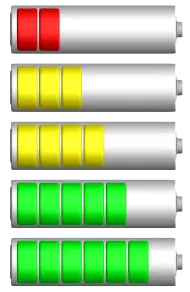
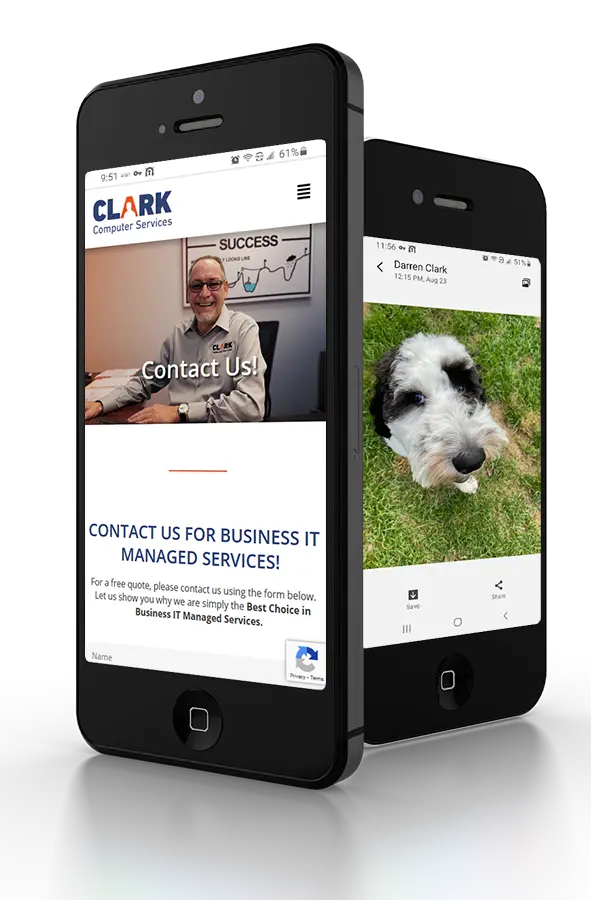
KEEP PERSONAL PHONES OUT OF THE WORKFORCE
As a business manager or owner, if you allow employees to use personal devices for work, especially smartphones, you’re opening yourself to a great deal of risk! Yes, for a small business on a tight budget, it is attractive to allow employees to provide their own smartphones (or computers while working from home), but it’s also potentially very dangerous.
It’s a policy at CLARK that accessing our systems or information, including our client’s information, can only be done via a CLARK-owned device. And this is one rule that better not be broken. Yes, there is an added cost to providing my employees with a smartphone, but I do it because it’s critical that I control every device that has access to our information. Absorbing that cost allows me to sleep soundly without the information security worries that can keep a small business owner awake at night.
The problem is, if you can’t control a device with your information in it, you can’t be sure it’s secure. Many successful hacks happen through smartphones, and it is critical that the same security practices you follow for work computers are followed for smartphones.
FINALLY, TAKE TIME AWAY
Not long ago, I was back in Ohio, getting ready to make an eight-hour trek home. It was 8am on a Sunday morning, and my phone was off – and it wouldn’t power on!
When I’m driving, I typically listen to the news, podcasts, or music by streaming it through my phone. Except that I had to spend the next eight hours driving home without it. Not only was I missing my primary form of entertainment, but I would also miss my email, text messages, and Facebook alerts. It had been so long since I’d been without it that I couldn’t even remember any of those good old FM radio stations.
To say that I dreaded that drive was an understatement.
But after I settled in and began to gain some mileage towards home, something unexpected happened. I enjoyed listening to the radio and letting my thoughts drift. By the halfway point, I stopped worrying about the email or text messages I was missing and just enjoyed being disconnected. My usual stresses fell away, and I found myself relaxing. There is value in disconnecting and allowing yourself to step off high alert for a little while.
Many of us depend on our smartphones. Whether for business or personal, keeping them available and safe is important. Just like computers, they are vulnerable. Following these best practices to keep them working and secure just makes sense.
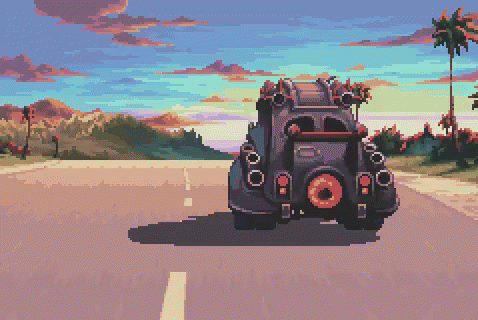
If you have any questions about using smartphones, tablets, and other mobile devices in business, or want to discuss options to support or help managing them in your business, please get in touch with us here at CLARK by emailing support@clarkcomputerservices.com or giving us a call at 301-456-6931.

President And Owner
I left big business to start Clark Computer Services in 2003; not because I had a grand vision, but because I had three young children who needed their Dad around. Knowing I had to replace my salary, I went door-to-door visiting small businesses to introduce myself and ask if they needed IT support. I heard story after story from business owners and office managers about IT companies not returning calls and emails, grumpy technicians showing up late or not at all, and systems being down for days, weeks, and in some cases…months. I realized quickly that there was a clear and pressing need for reliable, honest, and professional IT support completed pleasantly and on time.
