How to Manage a Technology Life Cycle
DC the Computer guy
Not having a Technology Life Cycle is one of the biggest mistakes I see other small business owners make. From my experience, most small business owners replace computers when they completely stop working or someone, typically a vendor or your IT person, tells you that the hardware must be replaced to continue operations. This method of hardware replacement is not economical or efficient – it ends up costing more in lost productivity and often occurs at the worst possible times.
The problem is that most people don’t think about these purchases in terms of a life cycle, they just buy new computers, servers, routers, etc., when needed.
We need to change this mindset, not only for financial well-being and productivity but also for compliance. For these reasons and others, every business should have a Technology Life Cycle.
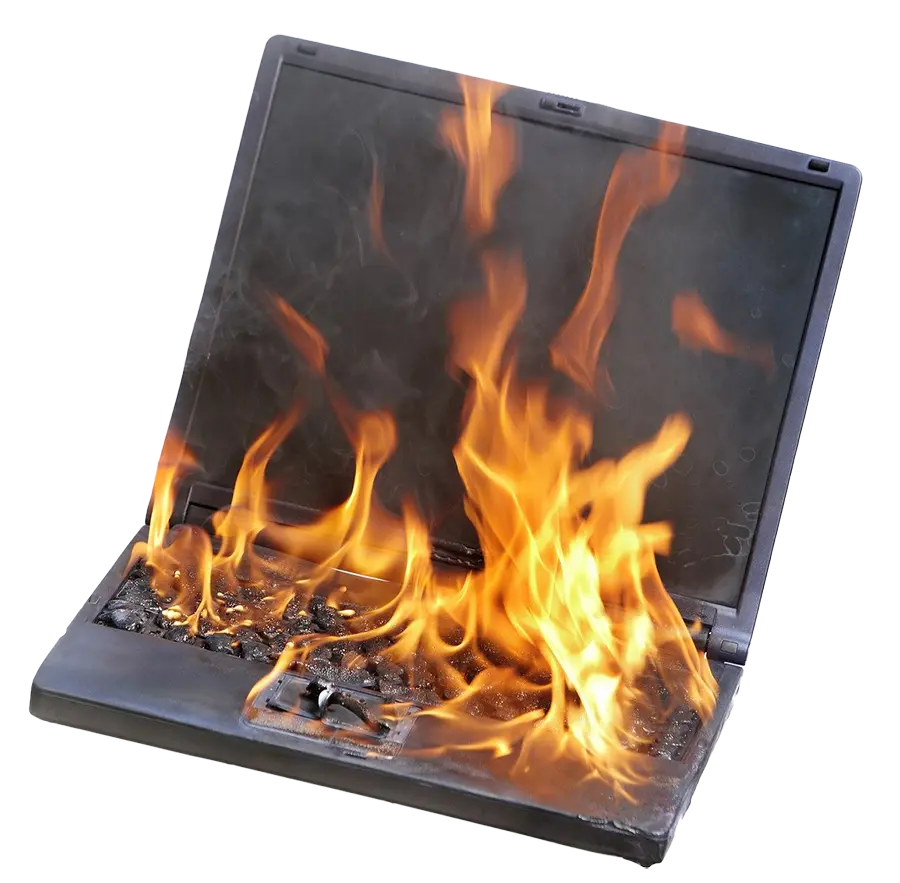
WHAT IS A TECHNOLOGY LIFECYCLE?
To put it simply, a Technology Life Cycle is a budgeting plan for technology. No one likes to be hit with unexpected expenses. Costly expenditures always seem to happen at the worst possible times. By implementing a Technology Life Cycle whenever you purchase new technology, business owners are looking ahead to when it will need to be replaced and planning for it. Having a budget to take care of these expenditures is almost as good as not hearing employees complain about computer slowness or auditors telling you that your old hardware is out of compliance.
It can be challenging to think about replacing newly purchased technology. After getting that bill, spending that money again is not something anyone wants to do, but we should plan for it.

Why?
There are many reasons. Unplanned downtime. Data Loss. Failed Audits. Unexpected expenses. Employee frustration – the list goes on and on.
LONG TERM PLAN
Aside from the occasional hardware failure, the Life Cycle for Technology is typically measured in years. That’s one of the reasons people have difficulty with the concept. Most small business owners are looking weeks ahead at best, not years, to find ways to budget for their daily needs. Income. Expenses. Overhead. Payroll. Websites. Marketing. We must account for all of it, and the Technology Lifecycle is no different.
Adding a Technology Life Cycle to the budget allows business owners to stay on top of their business technology needs and minimize surprise expenditures.
HOW OFTEN DOES HARDWARE NEED REPLACED
When it comes to how often to replace technology, every business has individual needs, but there are some general guidelines:
- Mobile Phone: 3-5 years
- Desktop PC: 5-6 years
- Laptop PC: 4-5 years
- Monitor: 8 years
- Networking Hardware: 8 years or when support ends
- Printers: 5-6 years (based on usage)
- Servers: 4-6 years
These recommendations take factors such as responsiveness, security, end-of-life support, and increasing chance of hardware failure into consideration. By the time devices near the ages listed above, sluggishness is expected, and data loss or outright failure grows increasingly likely.

TECHNOLOGY LIFECYCLE STEPS
As I’ve mentioned, the goal of a Technology Life Cycle is to improve overall business operations and reduce exposure to security risks. The following steps guide us through the full Life Cycle of each device. Click on each step for a description.

From determining needs to budgeting to outlining
life expectancy, every piece of technology for your
business starts with Planning. This process
includes determining the best time to make the
purchase. Remember that staggered buying
equates to staggered replacement.
There’s more to buying technology than just
breaking out the credit card. A big mistake
many business owners make is going out and
buying the hardware themselves. Device specs
are important – from the operating system to
the number of ports to compatibility with
existing hardware. It’s vital to consult the IT
team before Purchasing any new or
replacement devices.
While it’s possible to add some technology during
the workday, other devices require downtime.
Knowing the difference will save productivity
nightmares. Determining when a device is
deployed should occur during the planning stage,
but scheduling the Deployment is just as
important as ensuring the hardware is compatible.
Security Updates. Firmware Updates. Software
Updates. Warranties. Service. There’s a lot that goes
into keeping technology secure and viable. Whether
internal or external, consistent IT Maintenance
directly affects how long technology will remain
operational.
At some point, the life span of every piece of
technology ends. When that time comes, a plan is
needed to dispose of it appropriately. Never throw
old devices in the dumpster, especially those that
store information. Send all old technology to a
recycling center. If you have stored ePHI or other
types of sensitive data, dispose of those devices in
specialty centers to ensure the data is not
recoverable.
If you need help coming up with a Technology Life Cycle, have questions, or want to discuss IT service options, please get in touch with us here at CLARK by emailing support@clarkcomputerservices.com or giving us a call at 301-456-6931 for a free quote.
TECHNOLOGY LIFECYCLE STEPS
As I’ve mentioned, the goal of a Technology Life Cycle is to improve overall business operations and reduce exposure to security risks. The following steps guide us through the full Life Cycle of each device:
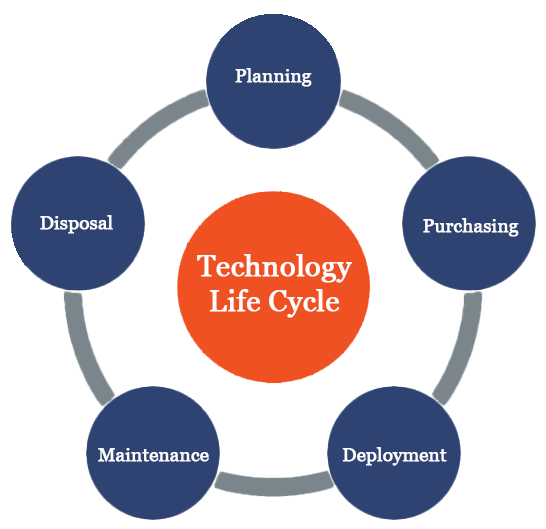
PLANNING
From determining needs to budgeting to outlining life expectancy, every piece of technology for your business starts with Planning. This process includes determining the best time to make the purchase. Remember that staggered buying equates to staggered replacement.
PURCHASING
There’s more to buying technology than just breaking out the credit card. A big mistake many business owners make is going out and buying the hardware themselves. Device specs are important – from the operating system to the number of ports to compatibility with existing hardware. It’s vital to consult the IT team before Purchasing any new or replacement devices.
DEPLOYMENT
While it’s possible to add some technology during the workday, other devices require downtime. Knowing the difference will save productivity nightmares. Determining when a device is deployed should occur during the planning stage, but scheduling the Deployment is just as important as ensuring the hardware is compatible.
MAINTENANCE
Security Updates. Firmware Updates. Software Updates. Warranties. Service. There’s a lot that goes into keeping technology secure and viable. Whether internal or external, consistent IT Maintenance directly affects how long technology will remain operational.
DISPOSAL
At some point, the life span of every piece of technology ends. When that time comes, a plan is needed to dispose of it appropriately. Never throw old devices in the dumpster, especially those that store information. Send all old technology to a recycling center. If you have stored ePHI or other types of sensitive data, dispose of those devices in specialty centers to ensure the data is not recoverable.
If you need help coming up with a Technology Life Cycle, have questions, or want to discuss IT service options, please get in touch with us here at CLARK by emailing support@clarkcomputerservices.com or giving us a call at 301-456-6931 for a free quote.

President And Owner
I left big business to start Clark Computer Services in 2003; not because I had a grand vision, but because I had three young children who needed their Dad around. Knowing I had to replace my salary, I went door-to-door visiting small businesses to introduce myself and ask if they needed IT support. I heard story after story from business owners and office managers about IT companies not returning calls and emails, grumpy technicians showing up late or not at all, and systems being down for days, weeks, and in some cases…months. I realized quickly that there was a clear and pressing need for reliable, honest, and professional IT support completed pleasantly and on time.
