Benefits of A Password Manager
Chuck's Cyber Wall
A Password Manager can make life much easier because, I’m sorry to say, Passwords aren’t going away anytime soon.
I’ve discussed what it takes to make a Strong Password and why MFA is a necessity. No one likes passwords, but they are a fact of our digital lives. Biometric technologies such as fingerprints or face-scanning haven’t yet proven capable of effectively replacing passwords, and it doesn’t look like there’s anything on the horizon that will take their place anytime soon. Simply put, there is currently no single security method as reliable as a Strong Password.
But there is a way to make managing your passwords a lot easier…
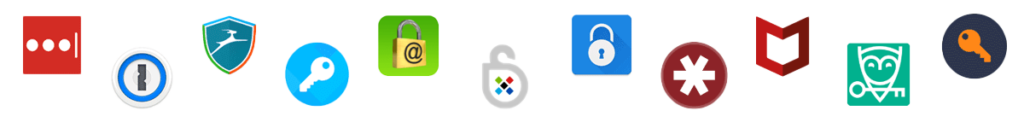
MEET THE PASSWORD MANAGER
Instead of remembering a whole bunch of passwords, you can remember just one AND still have different passwords for every site. That is what a Password Manager can do for you! It remembers your credentials and enters your password into the website for you. It’s like having an encrypted book of passwords locked by a master key that only you know.
Best of all, most are plugins that will sync across all of your browsers and computers and even with mobile devices.
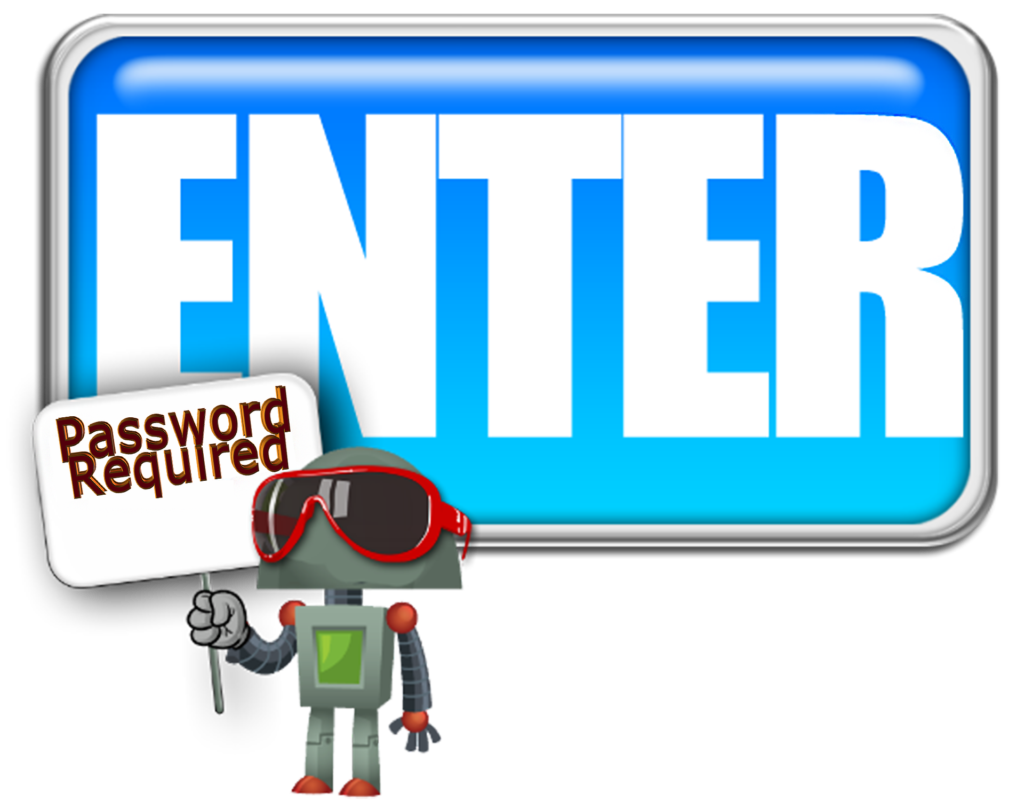
Okay, those are the primary pros of using a Password Manager. There are others, such as:
- Preventing Password Re-Use Attacks – by not having the same password for multiple sites, hackers cannot use stolen credentials to get to your other accounts
- Stop Imposter Sites From Phishing Your Credentials – imposter websites are designed to look like a website in which you have an account to trick you into entering your credentials, but Password Managers won’t enter your password into an imposter site
- Track Services With Which You Have Accounts – can’t remember if you signed up with a particular website? the Password Manager will know, and you can search through it anytime, making it easier to keep track of accounts you use and close or delete accounts you don’t use
- Alerts For Compromised Services – the vast majority of Password Managers will let you know if a particular site or organization with which you have an account has experienced a data breach
- Password Security Monitoring – has it been a couple of years since you changed the password for a social media site or an account you don’t often use? Most Password Managers know and will tell you, and they’ll let you know if a particular password is weak
As you can see, Password Managers can do a lot for you, though there are some cons.
POTENTIAL DRAWBACKS OF USING A PASSWORD MANAGER
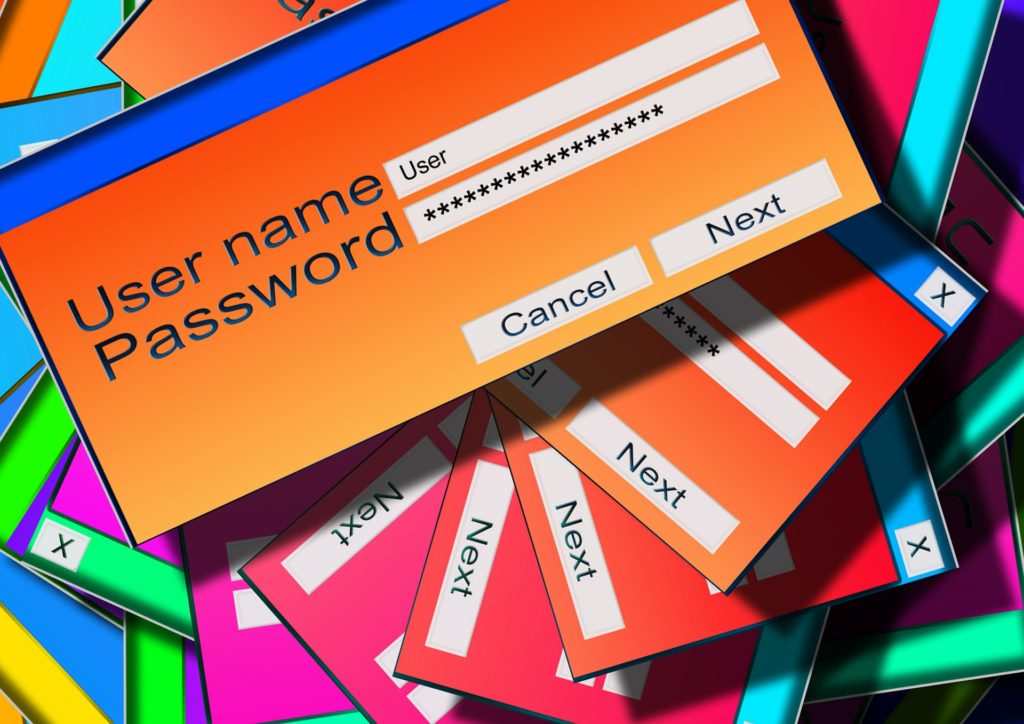
I’m using the word potential here because most of the drawbacks are directly related to the user, i.e. you and me.
The first question that people ask is, “Should I store all my passwords in one place?”
Obviously, if a hacker gets hold of your master password and all of your other passwords are stored in that one place, it could be bad. The thing is, the security of the Password Managers themselves has proven to be pretty darn robust. If your master password gets compromised, it’s most likely going to be because you didn’t use a Strong Password, reused a password that had already been compromised, or were successfully Phished. In other words, it’s most likely going to be a user issue. Keeping that in mind, the whole point of the Password Manager is to keep all of your passwords in one place to manage them more efficiently.
As we said, there are a few other potential drawbacks, so let’s get into them:
- Adding Logins – adding all the information from all of your existing accounts into the Password Manager can be time-consuming and requires you to remember every place where you have an account
- Remembering The Master Password – since all of your other passwords rely on the master password, if you forget it, getting back into the account will not be easy; these companies are constantly under attack, so you are going to have to go through multiple verification processes to get it to reset
- Password Security Alerts – most Password Managers are going to tell you when a password is being used on multiple sites, a password hasn’t been changed in a while, a password is too weak, etc.; the sheer number of alerts can cause people to start ignoring them
- Outages – like all other services, Password Managers will have the occasional outages, though the companies have backup servers and try hard to make sure scheduled outages occur in off-hours to minimize the potential impact
- Autofill Blocked – some websites won’t play nice and will block the autofill, though you can still go into the Password Manager to copy and paste the site password if you can’t remember it
Reviewing these potential drawbacks, most of them come down to how serious you are about the Password Manager. Jumping in halfheartedly can sully the experience for many users, and something like forgetting the master password can cause people to throw their hands in the air and quit the Password Manager altogether. For this reason, if you’re not 100% convinced a Password Manager is for you, it’s a good idea to start slow, adding lower value passwords to see how it works and how you like it.
REAL PASSWORD MANAGERS VS BROWSER PASSWORD MANAGERS
You can’t use a web browser without being asked if you want it to remember your password. Chrome. Firefox. Edge. Safari. No matter what browser you prefer, they have a built-in password manager. The thing is, these aren’t as secure as you want to believe.
Security vulnerabilities are the primary reason for this. Web browsers are a very common target for cybercriminals, with significantly more security issues than Password Managers. A zero-click vulnerability can immediately compromise all of the passwords you have stored in the browser without any interaction from you. In addition, while the website browsers do have a degree of security, they lack the robust encryption and reset security of Password Managers.

RECOMMENDATIONS
Many Password Managers are available, and that list seems to grow constantly. The best one is more a matter of feature and cost preferences than functionality, though some are more intuitive or easier to use than others. After researching a number of options, I have some recommendations:
Best for Families and Small Businesses: 1Password – I came across this one doing support, it doesn’t have a free version, but the paid version is only $4.99 per month for families, with an intuitive interface and the ability to easily share passwords and secure data with family members.
Easiest to Use: Remembear – The game-like interface and general playfulness make this Password Manager fun to use. It lacks some of the more advanced features but has a good free plan and is a great way to get started if you’ve never used one.
Most Features: Dashlane – Perhaps the most robust Password Manager, this one offers numerous features, including dark web monitoring, a built-in VPN, and options for free and paid plans, though it does have a higher learning curve for beginners.
You can’t go wrong with any of these options, and I‘d love to hear about your favorite.

Director of Cybersecurity and Marketing
I’ve always had a love of working with technology, being fortunate enough to have grown up with a grandfather who taught me how to fix things for myself and not be afraid to jump in and get my hands dirty. Over the last three decades, I’ve worked as a technician, trainer, technical writer, and manager in small businesses, enterprise organizations, and government. In addition, I’m an author, having published multiple works available online and in print. You can find my creative work at https://WritingDistracted.com
